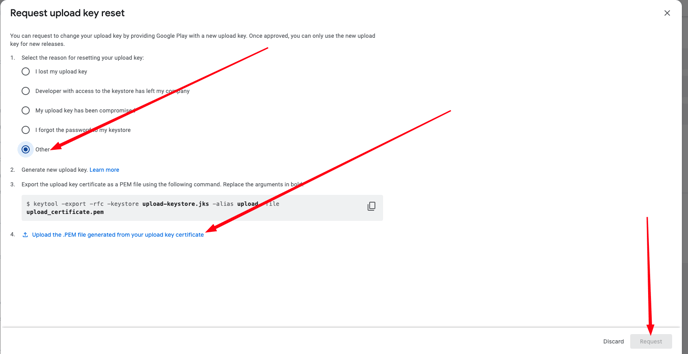ECOM Mobile App | How To Replace Your Google App Signing Key
You will need to update the signing key in your Google Developer profile before we can update your existing app.
Reminder: This only applies to new app partners who would like us to update an existing app. If you signed up for an app without an existing one, we are building a new app for you and this won't be necessary.
Step 1: Log into your Google Developer profile that manages your app at https://play.google.com/console/developers
Step 2: From the Home tab, click into the app that you want us to update.
Step 3: Using the left sidebar menu options, go to Test and release > App integrity to access the signing key settings

Step 4: Scroll down the page to Play App Signing and click Settings on the right side of it

Step 5: Scroll down to Request upload key reset and click the button below

Step 6: Fill out the request form by selecting a reason (we recommend "other"), uploading our .PEM replacement key, and clicking 'Request'
- Your onboarding coach will email the replacement key file to you