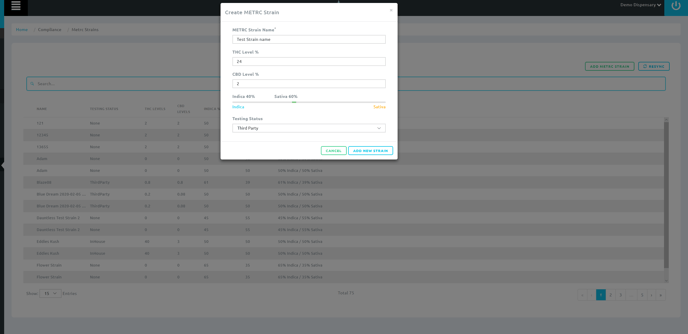Retail | Adding a Metrc Strain
BLAZE Retail offers the ability to add Metrc strain data from within the Compliance section in the main menu of your BLAZE shop.
How to Add a Metrc Strain:
- Navigate to the Metrc Strains from the Compliance section of the shop's navigation
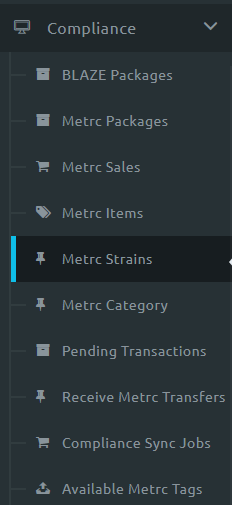
- Click the Green "Add METRC Strain" button
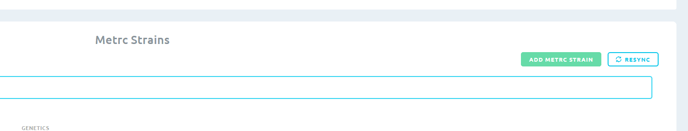
- Adding a strain will prompt 5 fields:
- METRC Strain Name: The name of the Strain goes here
- THC Level %: THC percentage, if known
- CBD Level % CBD percentage, if known
- Indica vs. Sativa slider bar: Indica vs. hybrid vs. Sativa, if known
- Testing Status: None, Third Party, or In-House