Retail | BioTrack Compliance Sync Jobs
Once a shop is set up with BioTrack, BLAZE® Retail will sync information to the state traceability system. There are 4 sections in BLAZE® Retail to verify synchronizations were successful and get more details.
Here, we'll walk through Compliance Sync Jobs.
1. From BLAZE® Retail, navigate to Compliance, then select Compliance Sync Jobs.
2. From here, a table will display all attempts for data syncs along with details such as the status and sync time.
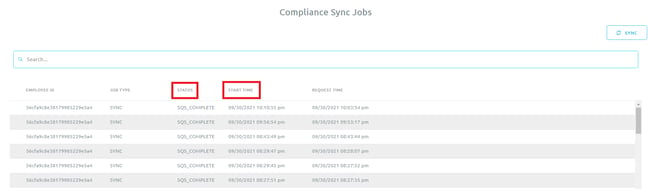
NOTE: If a sync status shows as a fail, it can be resubmitted from the BioTrack Task Manager. For details, see this article.