- BLAZE US Knowledge Center
- BLAZE Retail
- Integrations
Retail | BLAZEPAY Pin Debit P-Series Receipt Printing
This feature will include the ability to choose one of the 4 options from the dropdown depicted and have the P3 or P1 card reader behave appropriately based on your selection.NOTE: This function is specific to BLAZEPAY Pin Debit shops.
To enable this printing feature navigate to:
- Global Settings
- Current Shop Settings
- BLAZEPAY Settings
From the BLAZEPAY Settings is where you will find the Payment Terminal Receipt print options. - Select "EDIT"
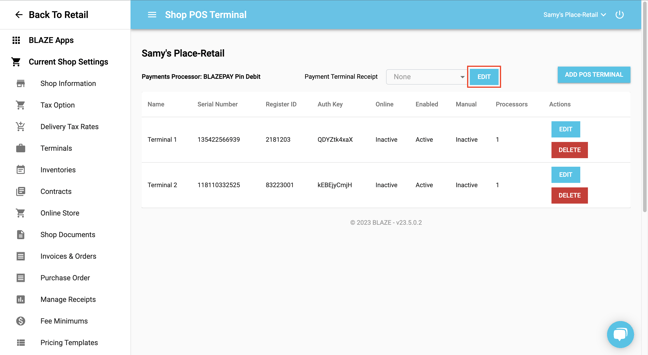
- Then you will be prompted with a drop down menu
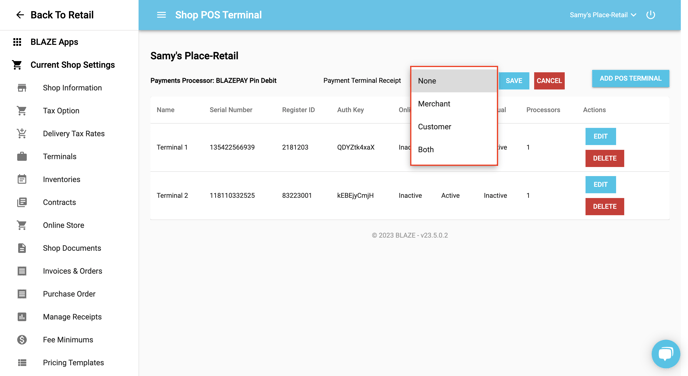
- None - No receipts printed from the terminal
- Merchant - Autoprints merchant copy on approval
- Customer - Prompts the customer, asks if they want a copy or not
- Both - A merchant receipt is automatically created and a prompt is displayed to allow the user to print a customer receipt
