Retail | CA Delivery Ledger Feature Update Auto-Accept Transfer
This updated feature for Auto Accepting Transfers will speed up the processes involved with scheduled (Pizza Style) deliveries.
CA Delivery Ledger Overview (these need to be links to the other documents)
CA Delivery Ledger Checklist
You now have the ability when transferring inventory to your Delivery Driver to ‘Auto-Accept’ the transfer for the driver. This saves the extra step of your Delivery Driver having to accept the transfer to their inventory via the BLAZE Delivery App, and allows them to start their task immediately after the order is assigned.
In Dispatch or from the Unassigned queue, when Creating a transfer or Re-Assigning an employee, there is a new option "Yes- Auto-Accept". This option will create the transfer and process the acceptance so the products are available in the Delivery Driver's inventory immediately.
NOTE: The Delivery Ledger must be stopped to be able to use the Auto-Accept Transfer.
Error Messages
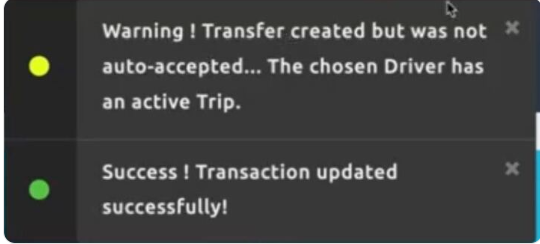
This Error Message will display if you have used the Auto Accept transfer while there is an active Delivery Ledger. The Transfer will go to pending transfers and will need to be accepted by the driver after their Delivery Ledger has been stopped.