Retail | Sellable Committed Validation
Sellable committed improves your customers' online shopping experience by holding/committing products to their online cart while they shop around. You can also set a cart expiration with 5 minute increments.
Committed means the inventory quantities within an online cart or unassigned transaction will be unavailable to other consumers to add to their cart from sellable inventory.
*Note: Online committed inventory can only be overridden by a walk-in/in-store purchase.
Settings Configuration
Shop Information Settings:
- Navigate to Global Settings within BLAZE Web.
- Current Shop Settings > Shop Information tab
- Scroll down to find > Enable Sellable Committed Validation

- Enabled, committed inventory will be validated for online cart orders and/or unassigned transactions within dispatch.
Online Store Settings:
- Commit Cart Quantities
- Enable to commit online cart quantities
- Disable to not commit online cart quantities
- Cart expiration time (minutes)
- Increment of 5 minutes to set for expired cart for online orders
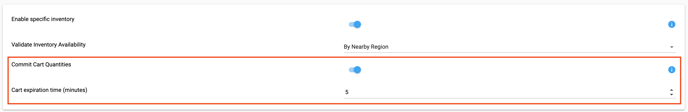
Product Inventory View
-
- Total Committed (Online): Inventory will be committed when a customer adds the product(s) to the online cart.

- Total Committed (Online): Inventory will be committed when a customer adds the product(s) to the online cart.
-
- Total Committed: Inventory will be committed once the order is placed online and syncs with BLAZE, Incoming orders, and/or unassigned queue.

- Once the order is assigned to an employee, the inventory will move to 'on hold' and adjust/move from the committed preview within the products inventory tab.
- Total Committed: Inventory will be committed once the order is placed online and syncs with BLAZE, Incoming orders, and/or unassigned queue.
FAQ (Frequently Asked Question)
Q: What is the purpose of this feature?
A: Improve inventory management for your online menu and customers' shopping experience.
When inventory is committed, the sellable product(s) will become unavailable for other online customers to add to cart if exceeds the available quantity. An error appear that inventory exceeds available quantity.
Q: If all quantities are committed, can online customers still add products to cart?
A: No, they will receive an error that inventory exceeds available quantity.
Q: When does the product remove itself from the menu if no inventory is available?
A: After the order/transaction is assigned to an employee, the inventory will move to 'on hold' in BLAZE and remove from the menu when the next sync occurs. Until the next sync occurs, inventor will still appear on the menu, however, will not be able to add to cart and receive an error that inventory exceeds available quantity.
Q: Walk-in / In-store vs Online Cart inventory commitment.
A: If the use case occurs where a customer has committed all quantities for their online cart but has not placed the order, that inventory will still be available for a walk-in/In-store sale which will override the online cart.