Retail | Creating a Sub Lot (split) from a BioTrack Batch
This article will walk you through "breaking up" a batch so that some of the product can be separated from the parent batch.
Splitting or sub lotting a batch is used when you need to separate a part of a batch from the parent batch so that something can be done with that product. For example, when you need to destroy product due to a defect, return, etc.
Sub Lot / Split
- Go to BLAZE Retail > Inventory
- Find and Select your product
- Click on the Batches Tab
- Click SPLIT on the batch that you need to separate product from
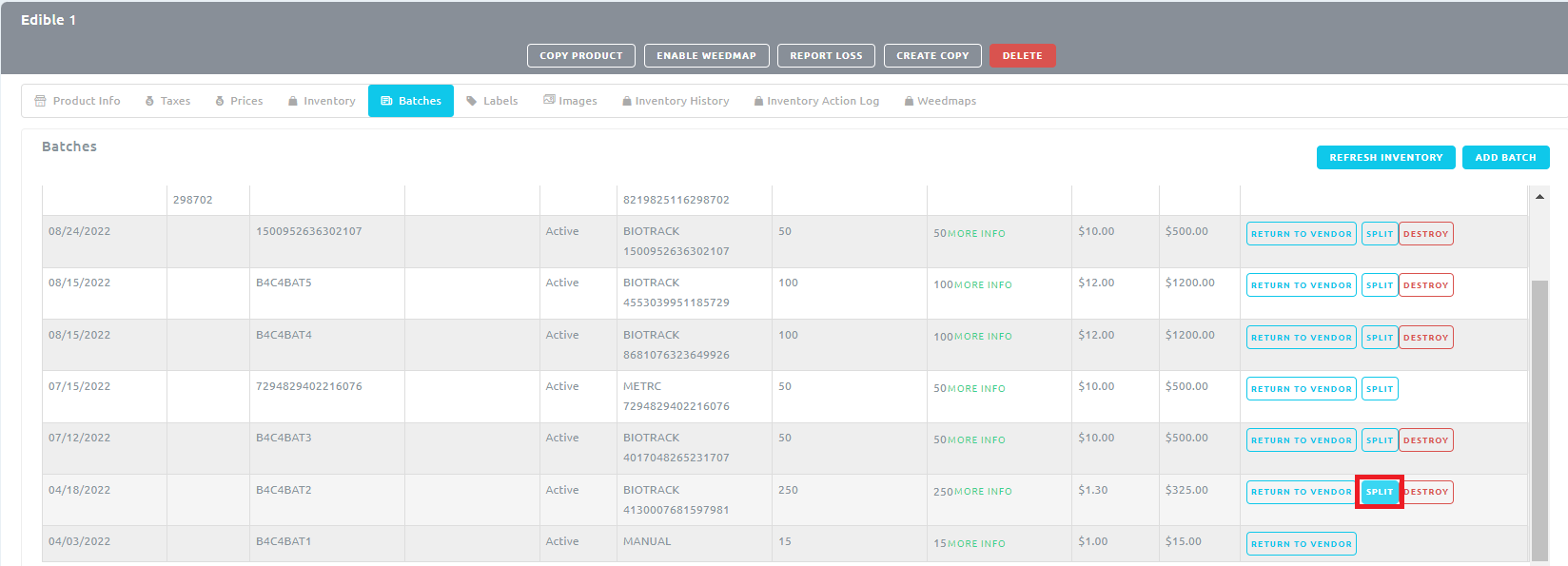
- Select the Inventory to remove the product from
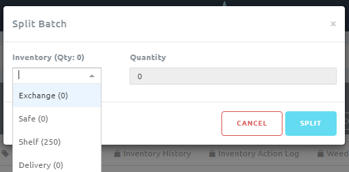
- Enter the number of products to sub lot / split
- Click SPLIT
- Click the REFRESH INVENTORY button.
- Notice that there is now a separate batch with just the items that were sub lotted / split
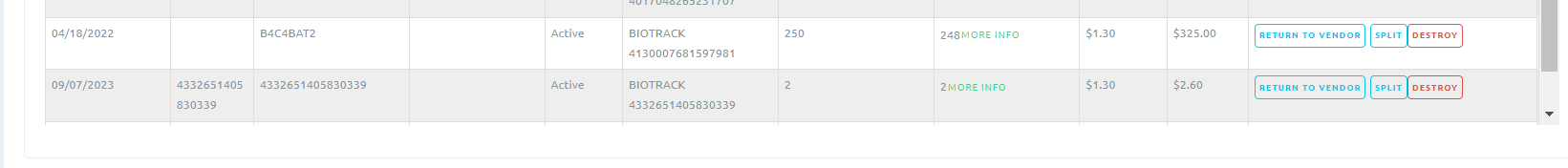
If you have further questions, please reach out to us at support@blaze.me !