Retail | Exclusions in Promotions
Gain even more control of your promotions with our new Exclusion feature!
Note: Only available for V2 Promotions
Note: Only available for Product Promotions
Note: Matching Criteria has been renamed to Requirements
Note: Select All is now available for the Target and a few Requirements. This will allow you to select all of the criteria without having to select each item individually.
Target
- Select Target Rule has multiple option to choose from for targeting your promotional product(s).
- Select All checkbox is newly added to streamline your targeting criteria and will apply to whichever rule is selected.
- Example target without select all applied. Enter individual items that are applicable to the rule selected.
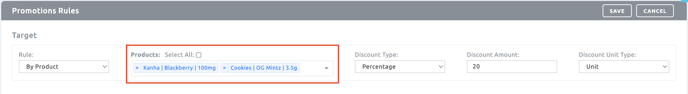
- Example of target with select all applied. After selecting the checkbox the field will be locked and apply to all that is applicable to the rule selected.
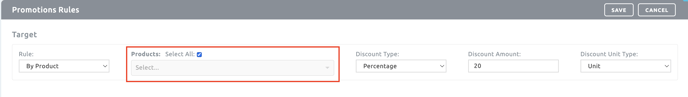
Requirements
- Select Add Criteria Group then Select Add Rule to enter the requirements necessary for the target group to be discounted.
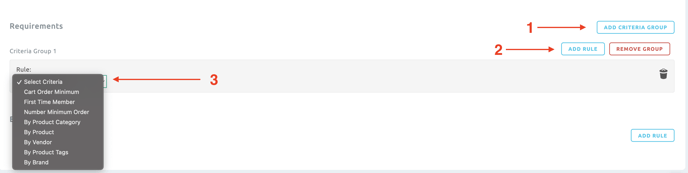
- Example: the requirement rule is cart order minimum with a minimum subtotal of $30.00
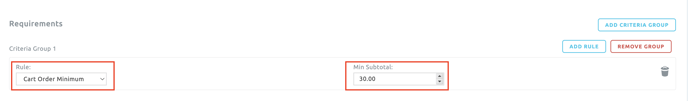
Exclusions
- Select Add Rule then select the rule criteria of what you wish to exclude from being discounted.
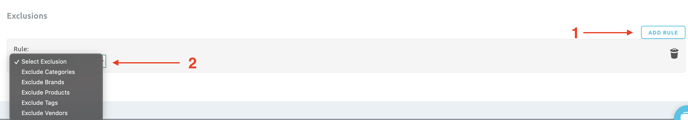
- Example: the rule selected is exclude brands and then select the brands you wish to exclude from being discounted.
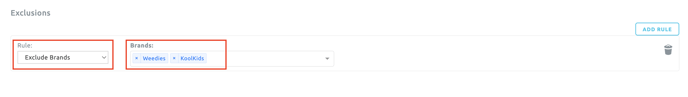
*Finished example of the entire promotion using select all in target & exclusions:
This shows we are targeting all active products with a %20 discount and a requirement of a cart minimum subtotal = $30 in order to apply this promo successfully and we are excluding specific brands from being discounted.
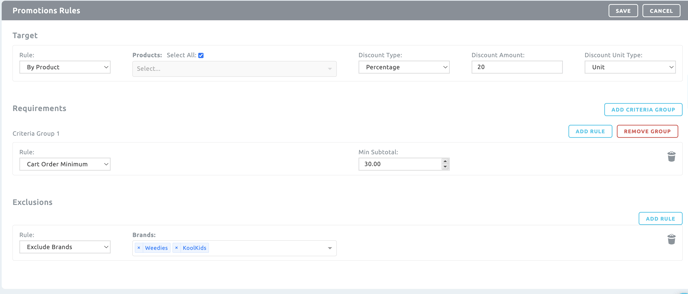
We recommend testing a couple different promotions to get familiarized with the newly added features. If you have any questions or feedback, please reach out to support@blaze.me.