Retail | Generating a Metrc API Key
How to generate a Metric API Key.
In Metrc, generating an API key is necessary for BLAZE to communicate with Metrc. Please follow the steps below.
NOTE: The METRC API is permissions-based meaning it uses the permissions based on who is logged into METRC at the time of generation. We recommend using an admin account with all permissions enabled. Manage Sales" and "Manage Packages" are the minimum permissions needed.
Guide to adding employees in METRC: Adding METRC employees/permissions
Permissions page in METRC:
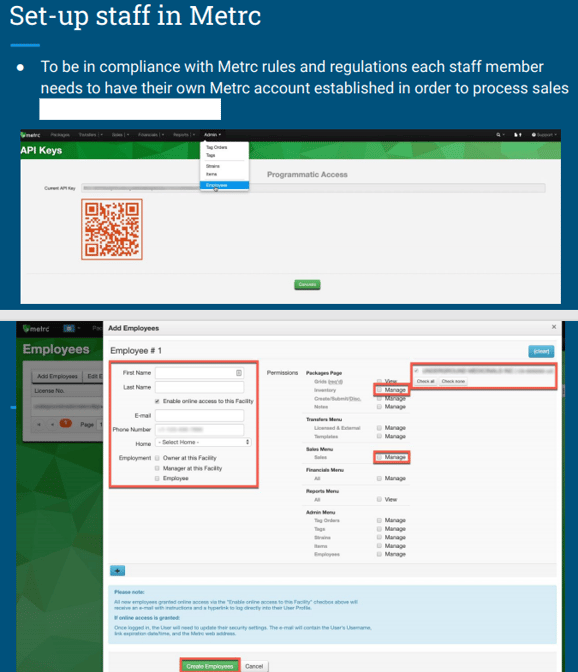
- Navigate to the Metrc account.
- Select the user profile > API Keys.
- Select Generate.
- Copy the entire API key from the Current API Key field.
- Paste the API key in BLAZE. Please follow the article here for the next steps.