Retail | How do I Brand Verify a Product for Weedmaps in BLAZE
This support article will walk you through verifying a product in Blaze to show in your Weedmaps menu.
1. Go to Blaze Retail > Inventory > All
2. Click Edit
3. Search for your product, or go to a category to search for the product
4. Click on the Weedmaps tab at the top of the product
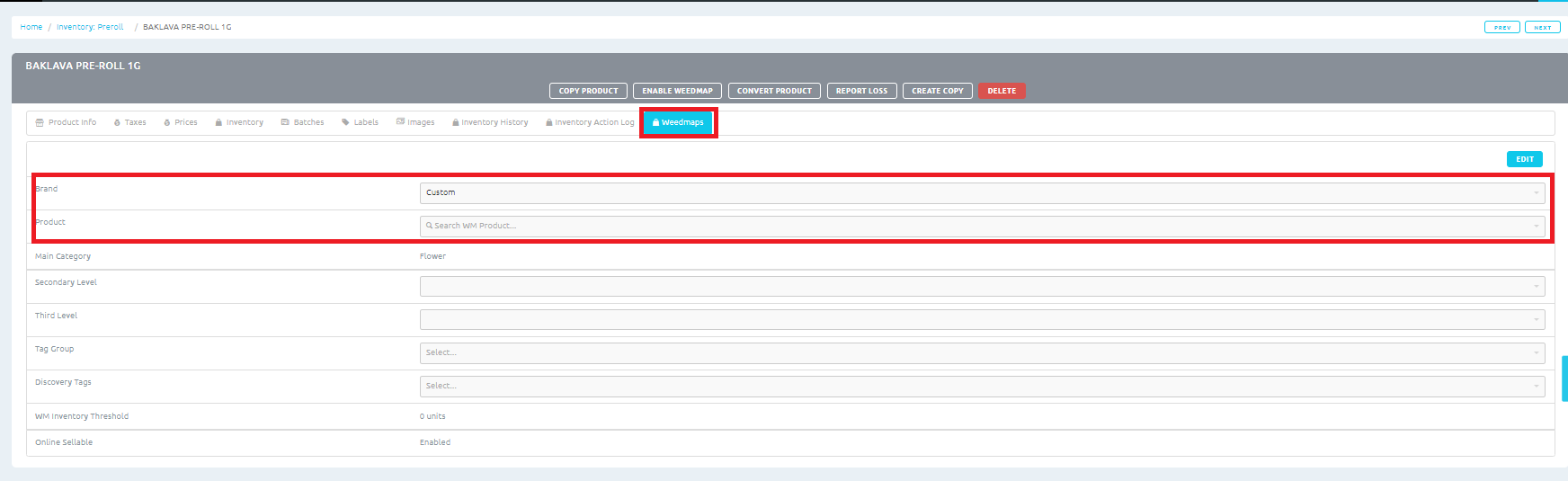
5. Enter the Brand name and when it displays click on it to select it
6. Enter the Product name and select when it displays
7. Click Save
NOTE: If you type in the Brand name and nothing displays, the Brand is not verified in Weedmaps. If a product name does not display, it is not available in Weedmaps to be verified.