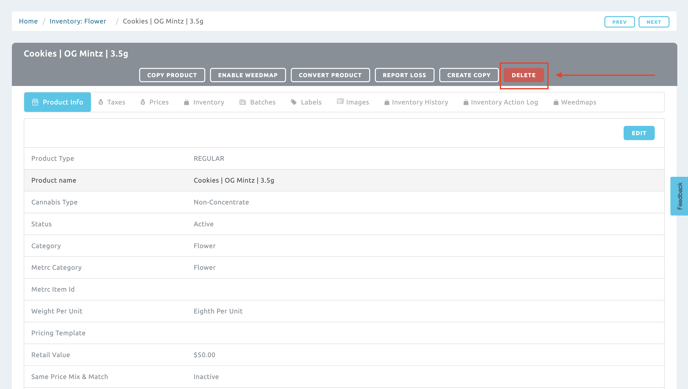Retail | How to Edit or Delete a Product
How to Edit or Delete a Product
Edit
- To edit a product, navigate to the Product Detail page by clicking on a product from one of the inventory categories (In this example it is "Edibles").
- Click the "Edit" button.
- Modify as needed.
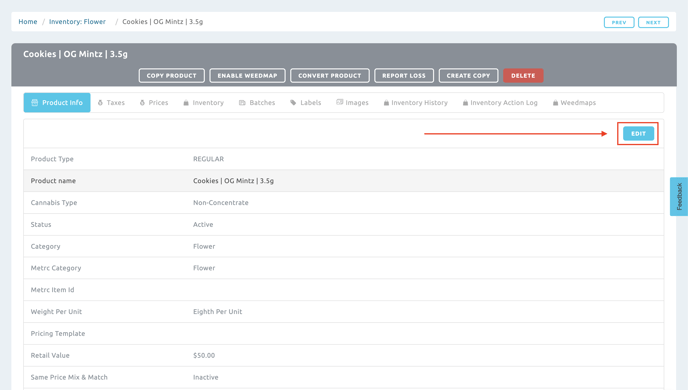
Delete
- To delete a product, navigate to the Product Detail page by clicking on a product from one of the inventory categories (In this example it is "Edibles")
- Click the "Delete" button.
- NOTE: If a product is deleted, you will not be able to recover it.