Retail | How to Finish / Unfinish a Metrc Package
This process will allow you to mark a package that has a quantity of 0, at Metrc, as finished. Marking a product as finished will reduce the amount of information that is exchanged between Blaze and Metrc.
This will provide for a quicker sync of information. There are two areas to Finish / Unfinish Packages
1. Metrc Packages
- Finish / Unfinish Package
1. Metrc Packages
Finish Package
Marking a package as finished will update Metrc.
- Retail > Compliance > Metrc Packages
- Search for a product by name or look for a package with a quantity of 0
- Click on the Finish button
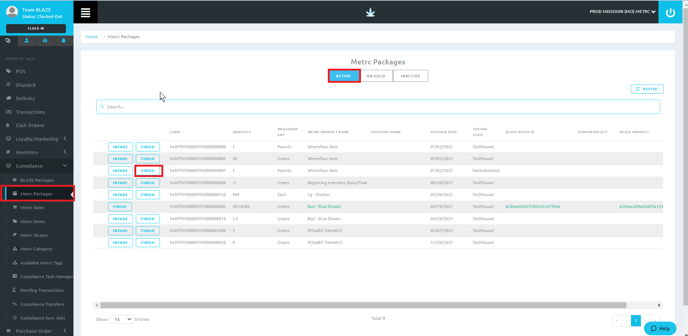
- Enter the date the package was finished. This is a required field.
NOTE: If the package does not have a quantity of 0, you will need to perform an inventory reconciliation.
- Click on Finish
- This will place the product in the view of Inactive Metrc Packages
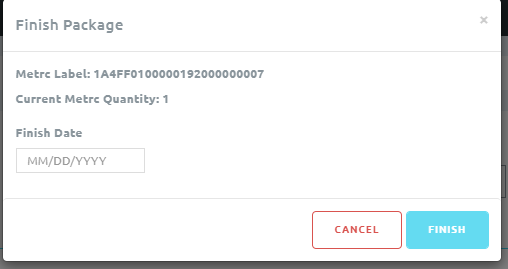
Unfinish a Package
If you discover that you have a product and need to Unfinish a package, you can mark a package as unfinished.
Marking a package as unfinished will update Metrc.
- Retail > Compliance > Metrc Packages
- Click on Inactive at the top of the screen
- Search for a product by name
- Click on the UnFinish button
- Click on the UnFinish button in the popup to confirm
- This will place the product on the Active view for Metrc Packages
2. Batches
You can Finish / Unfinish a package at the batch level also.
- Retail > Inventory > All
- Search for the product name or be on the product profile
- Click on the Batches tab
- Click on the Finish/Unfinish button on the batch to finish
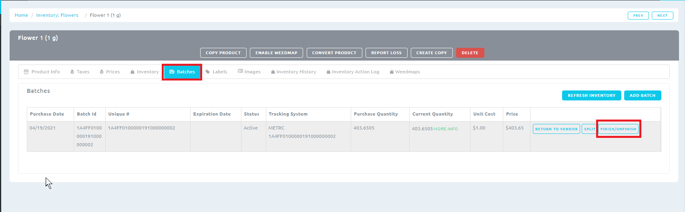
- Enter the date the package was finished or confirm the Unfinish package information. Date is a required field when finishing a package.
NOTE: If the package does not have a quantity of 0, you will need to perform an inventory reconciliation
- Click on Finish / Unfinish
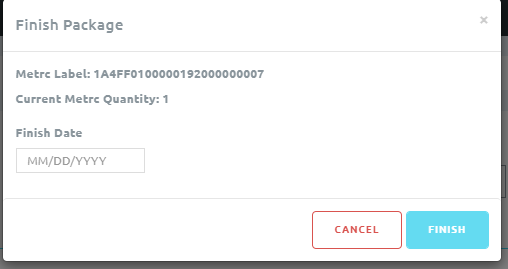
FAQ's
Q: I have received a refund for a product that has already been finished. What do I do?
A: If you process a refund on a finished Metrc package, Blaze will automatically unfinish this package for you.
Q: I have a Metrc Package that is finished, but it still shows quantity in Blaze / Metrc.
A: Use the Inventory Reconciliation to reconcile the product quantity by batch. Then you can go to Metrc Packages and mark this package as finished.