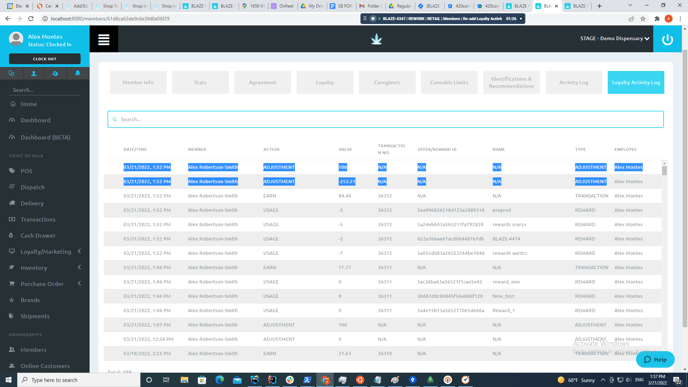Retail | How to View a Member's Loyalty Activity
Member's Loyalty Activity will allow you to view a member's activity in their Loyalty program. You can view how many points were earned in a transaction and which reward was used.
You can also view any manual adjustments that have been made to the member's loyalty program.
- Retail > Member
- Click Loyalty Activity Log
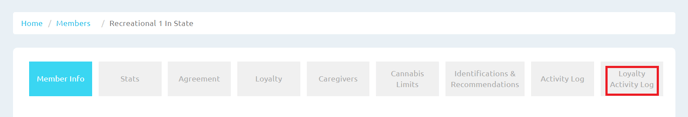
- The next screen will give you the details of the member's loyalty activity. This will include points earned, rewards used, and manual adjustments.