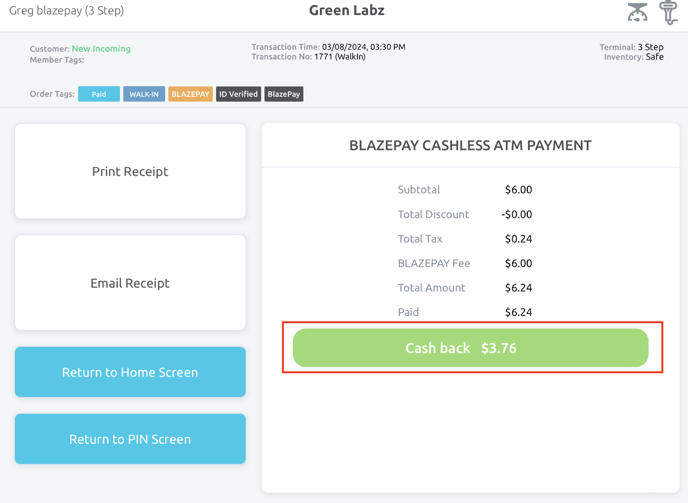Retail | Manual BLAZEPAY Cashless ATM TFI
This article will highlight the recommended workflow to manually process BLAZEPAY Cashless ATM TFI transactions.
NOTE: The manual BLAZEPAY Cashless ATM TFI option is only available in the BLAZE Retail app v5.5.9 and up. This functionality is not available on the BLAZE web or delivery app.
1. Once the members product is added in the cart, select CHECKOUT.
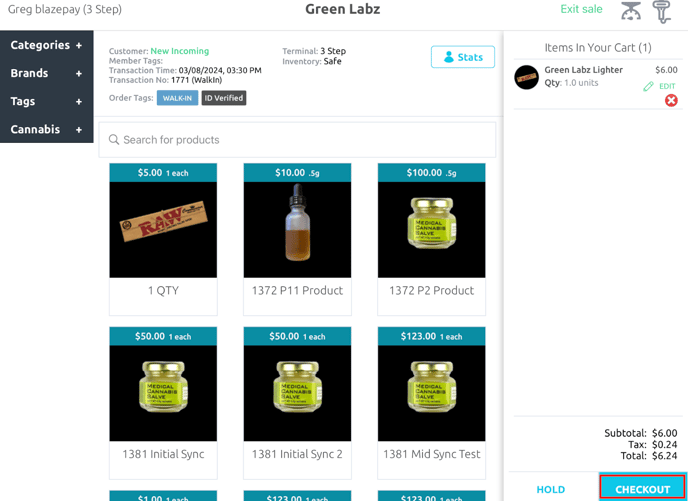
2. In the next screen here is where discounts and promotions can be added if necessary, then select CONTINUE.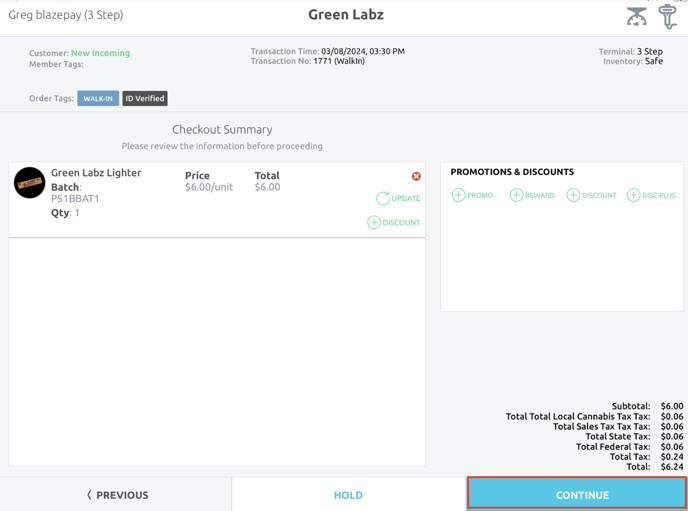
3. On the payment options screen is where the BLAZEPAY Cashless ATM TFI payment can be found. Select BLAZEPAY Cashless ATM to begin processing a debit sale manually.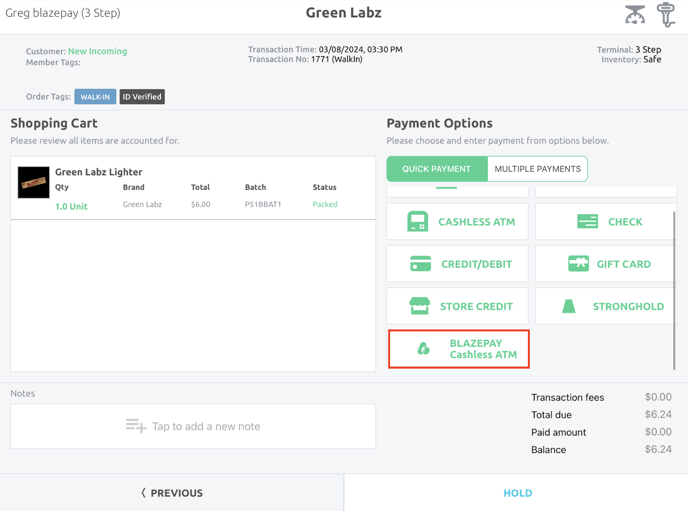
4. Toggle ON the manual option.
NOTE: The BLAZEPAY CATM TFI fee will apply to the manual transaction only if this is entered in your BLAZE settings. Global settings > Current Shop Settings > PAYMENTS > settings icon > Fee Setup > ADD FEE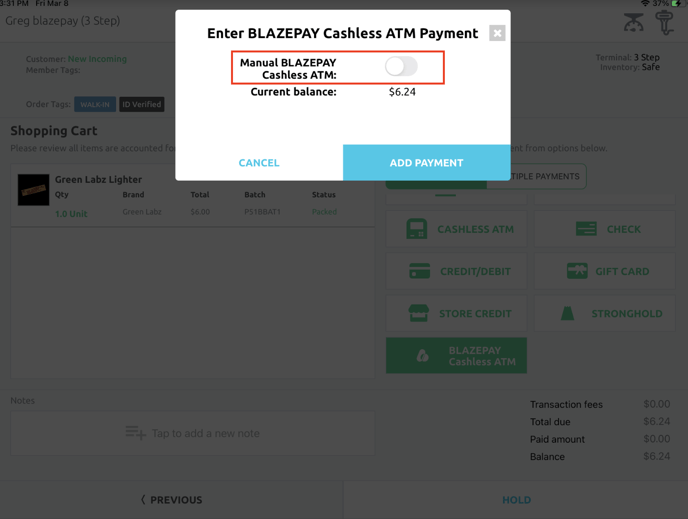
5. If the card reader has already processed payment and provided a sales receipt, observe the AUTH CODE on the slip and add into the available field. Then, select ADD PAYMENT.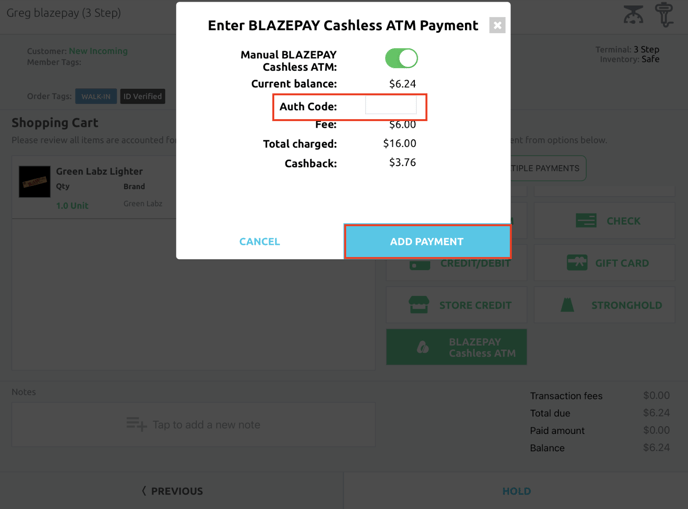
6. After ADD PAYMENT has been selected the BLAZE Retail app will begin processing the manual transaction.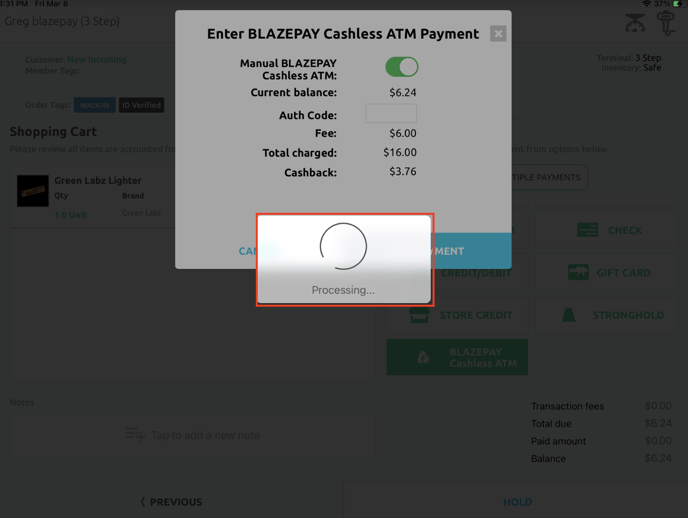
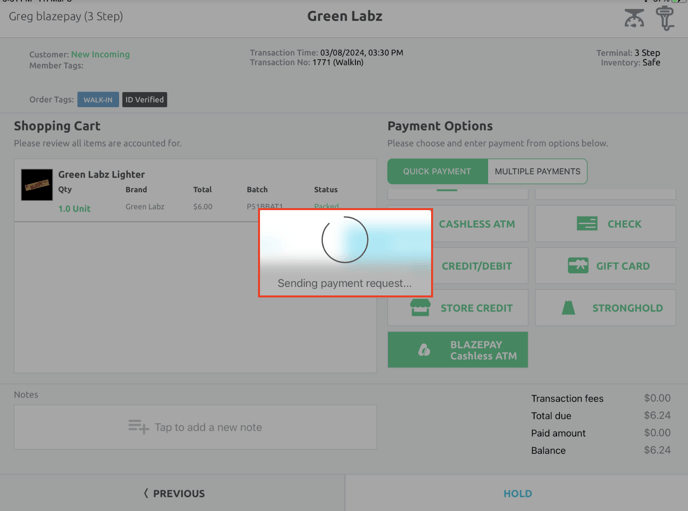
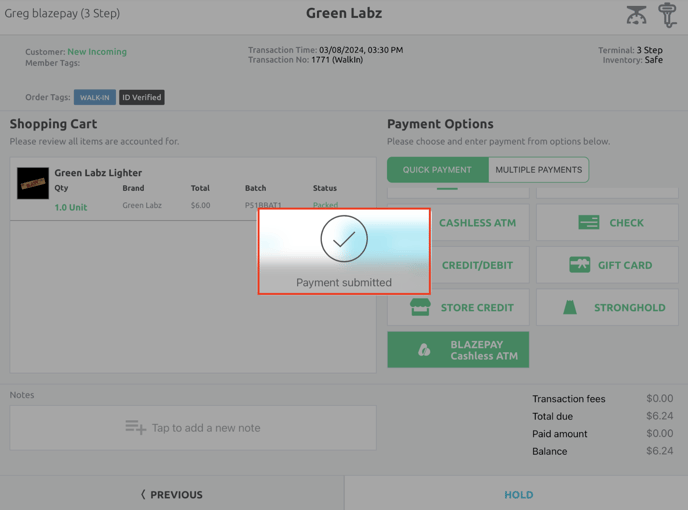
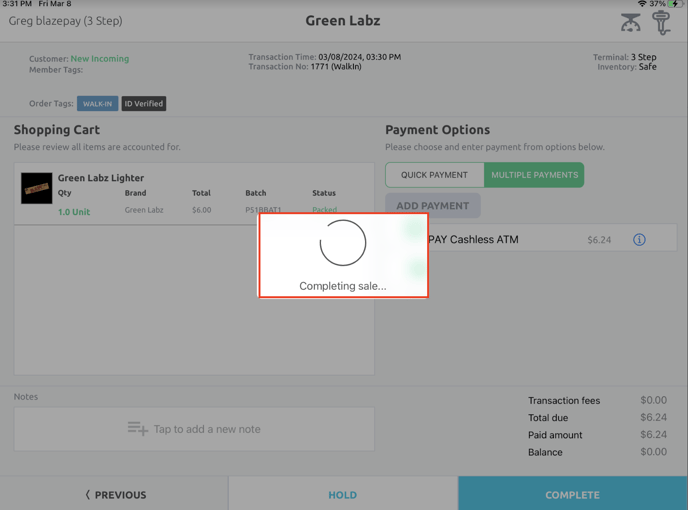
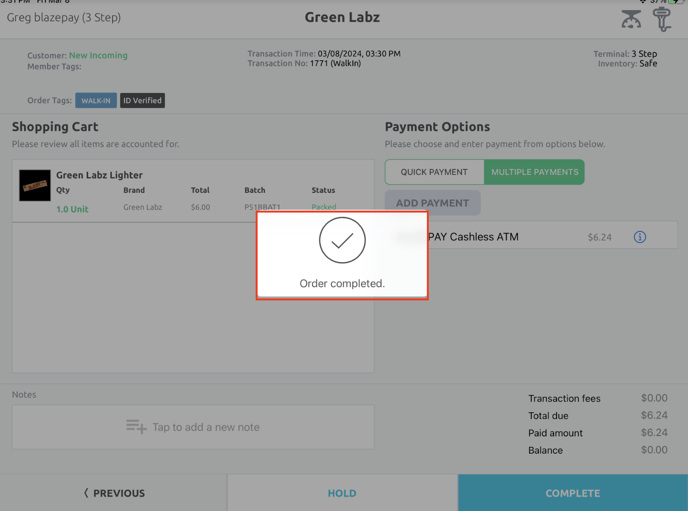
7. When the transaction is finalized you will be taken to the CASH BACK screen. Here it will prompt the amount of CASH BACK owed to the customer from the rounded dollar amount, and the sale is complete.