Retail Web - Manual Member Merge
This is the Recommended Workflow to Manually Merge any Duplicate Member Profiles within BLAZE Retail POS
These are the steps to manually merge these members in order to correctly link them and help mitigate any future duplicates from being created.
Step 1: Locate the Duplicate Members in BLAZE Web.
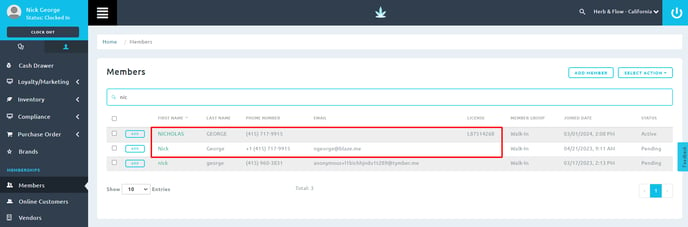
Step 2: Determine which Member Profile is connected to the Online Customer Profile for this member.
Note: This will be easily identifiable via the Blue Globe next to the member's name within their Profile.
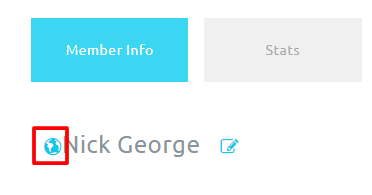
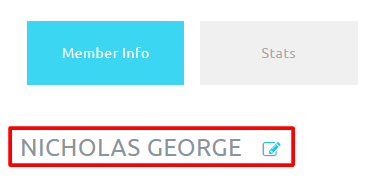
Step 3: You will want to review ALL data points within the Member Profile that you want to now move to and include within the "Parent" Member Profile that is connected to the Online Customer Profile (the name with the Blue Globe).
In the example below we will focus mainly on Merging over the:
- Driver's License Information
- Loyalty Points
- Phone
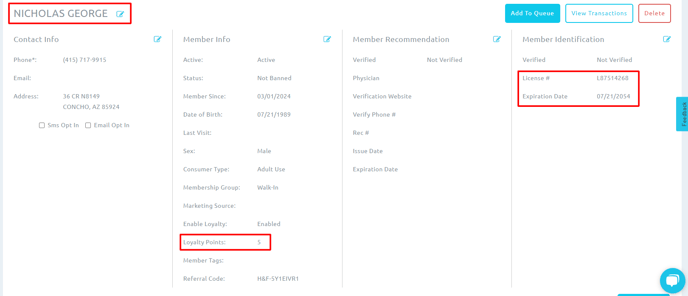
All of these Fields I will add into this Member Profile below that is connect to the Online Customer Profile with the Blue Globe next to the Member's Name. 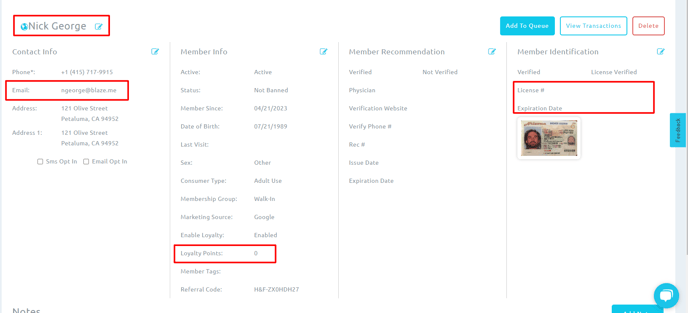
Step 4: Once I have migrated all the data I want to merge into the "Parent" Member Profile, I will then Copy the URL link for the "Child" (dupe) profile and paste that link into the Member Notes of the "Parent" Member Profile, so that I will have an easy way to access this member in the future if needed. 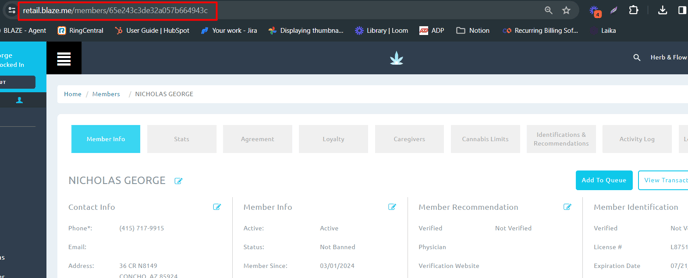
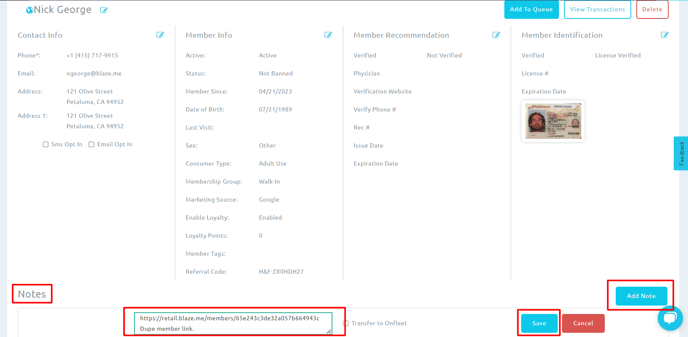
Step 5: Once you have copied the URL and saved it into the "Parent" Member Profiles Notes, then go back to the "Child" (dupe) profile and remove the Driver's License information and Delete the "Child" Dupe member profile. 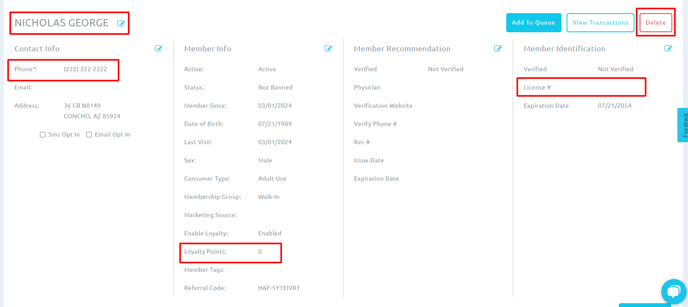
NOTE: This will NOT affect past transactional data, ALL of that data will still remain intact and you will still be able to access this "deleted" member profile via the link you have copied and pasted into the "Parent" Member Profile. 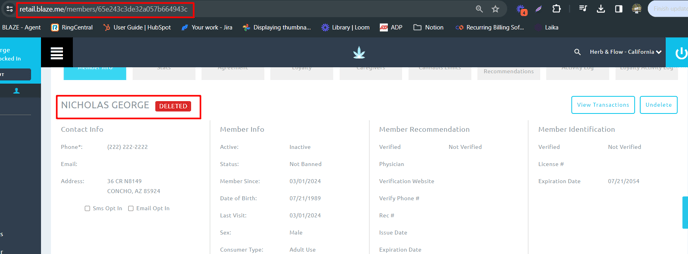
Please note: We are continually working to improve this workflow, however this is currently the best available option to merge these members correctly and mitigate the issue moving forward at this time.