Retail | Verifying a Patient’s Recommendation Number with BioTrack
A recommendation number is a unique ID or number found on a patient’s medical card. Adding this information to a member’s profile will reference purchase limits in BioTrack and prevent selling over a patient's limit.
1. From BLAZE® Retail, navigate to Members.
2. Click Add Member.
3. Complete the Member Info page and change the Consumer Type to Medical-MMIC or Medical-Third Party. For more details about how to add a member, see this article.
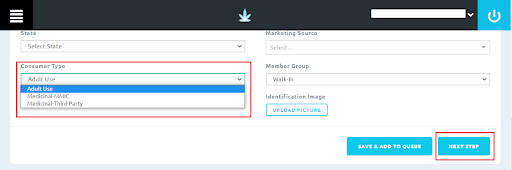
4. At the bottom of the page, click Next Step.
5. Complete the Recommendation Info page. Enter the unique medical ID/number in the Recommendation Number field.
6. Click Next Step. If the number is not found in BioTrack, the following error message will appear. If the error does not appear, then it has been successfully verified.
