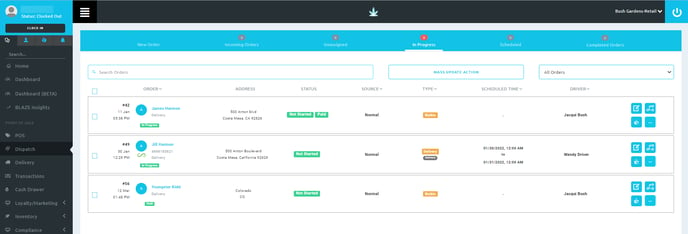Retail | Viewing Dispatched Orders
Viewing Dispatched Orders
-
You can view existing dispatched orders in the “In Progress” page in the Dispatch section.
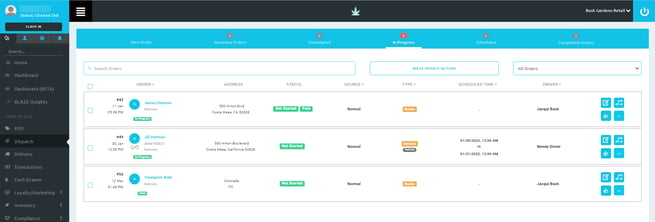
-
To view an order, click on the second icon. You can also re-assign, view the current route of the driver, edit and remove the order from the queue.
-
From the order profile page, you can edit the order, add member notes and view the drivers' current route.
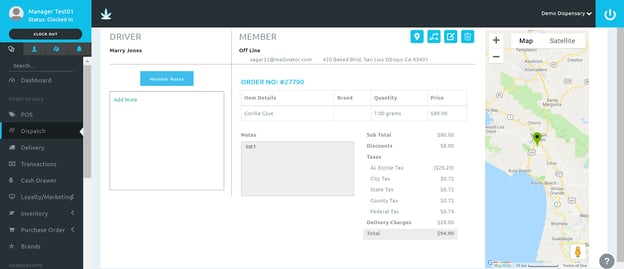
Q. I do not see "Packed" or "Not Packed" in the In Progress view.
A: You can manually update this in the order. Click on the 3 dots and select "Update Status Tracking" to Packaged.