Retail | What Inventory Are My Products In?
There are a few ways to see which inventories (Safe, Shelf, etc.) your product is located in.
Want to see a list of all products and the inventories they're in?
Run the Inventory Distribution report
Navigate to Data Export on the left sidebar, then click the Real-Time tab and select the Inventory Distribution Report, then download. (You can also specify by product category if desired.)
Want to see a list of products in a specific inventory?
Click Inventory on the left sidebar, then Inventory Reconciliation beneath it.
Uncheck 'Reconcile by Batch,' then select the specific inventory from the Inventory drop-down you want to view and set Category ALL:
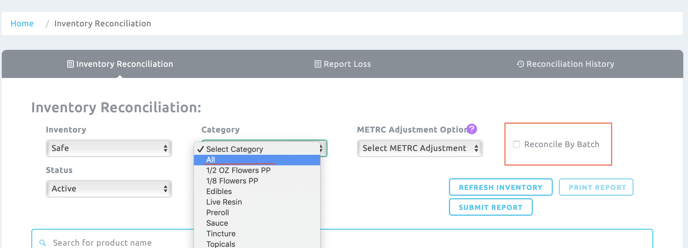
Want to see what delivery drivers have for a specific product?
Click Delivery on the sidebar, then select Inventory, and in the search bar begin to type the name product you're wanting to check your drivers' inventory amount for:
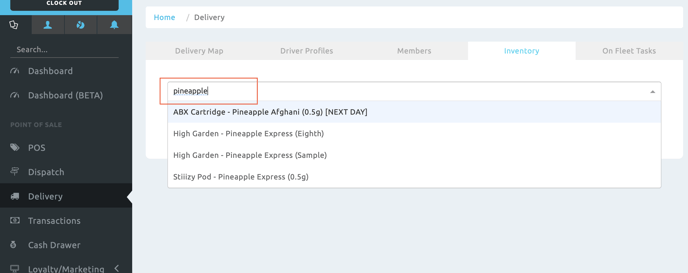
Select the product you're wanting to see, and it will display how many of that product each of your drivers has in the inventory that they're associated with.
Want to see the monetary value / cost-of-goods for the products, by inventory?
Run the Inventory Valuation report
Navigate to Reports on the left sidebar, then click the Inventory tab and select the Inventory Valuation Report, then download.