Retail | What Reports Show Expiration Dates?
There are a few reports that show expiration dates for your products' batches, some that can be generated and downloaded in our Reporting section, and others that can be triggered to send to specified emails at the start of the day. View the options below to see what each of our reports offer you.
Inventory Aging Report
- Data Export > Inventory
- View how many units you have, in regards to how old they are in 30-day increments
- View the valuation of the aging inventory
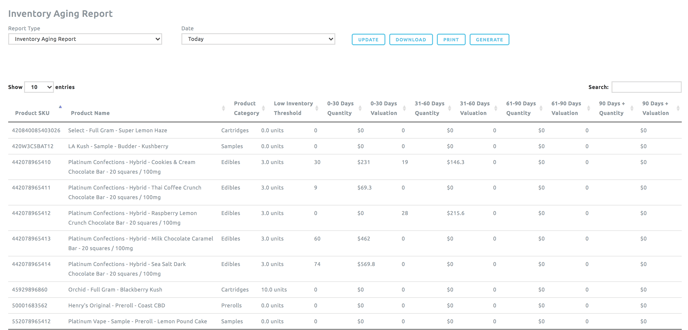
Inventory Product Sell Through Report
- Data Export > Inventory
- View how many units you have for any given item
- View how many "days left" remaining for that item
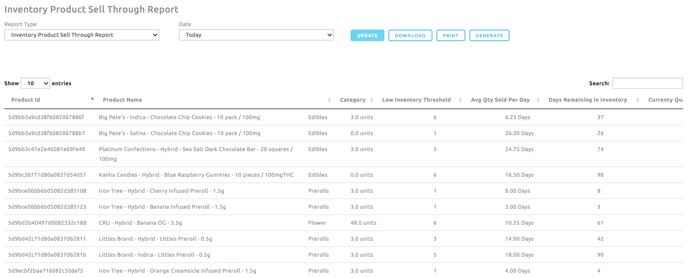
Product Batch Export Report
- Data Export > Administration
- View the expiration dates for any given item
Product Batch Expiration Notification
- Global Settings > Current Shop Settings > Notifications
- When enabled, it will be sent to the specified email(s) for products that are within 7 days of their expiration date
NOTE: This data cannot be manually downloaded, it is a notification that is sent when triggered (within 7 days of expiration dates)