ECOM | Selecting a DOB during signup on a mobile device browser
This article will explain how a customer can select their Date of Birth during the signup process on a mobile device.
- Note: Each mobile device date picker will operate slightly differently based on its IOS and user preferences
- The customer will click on the Date of Birth bar.
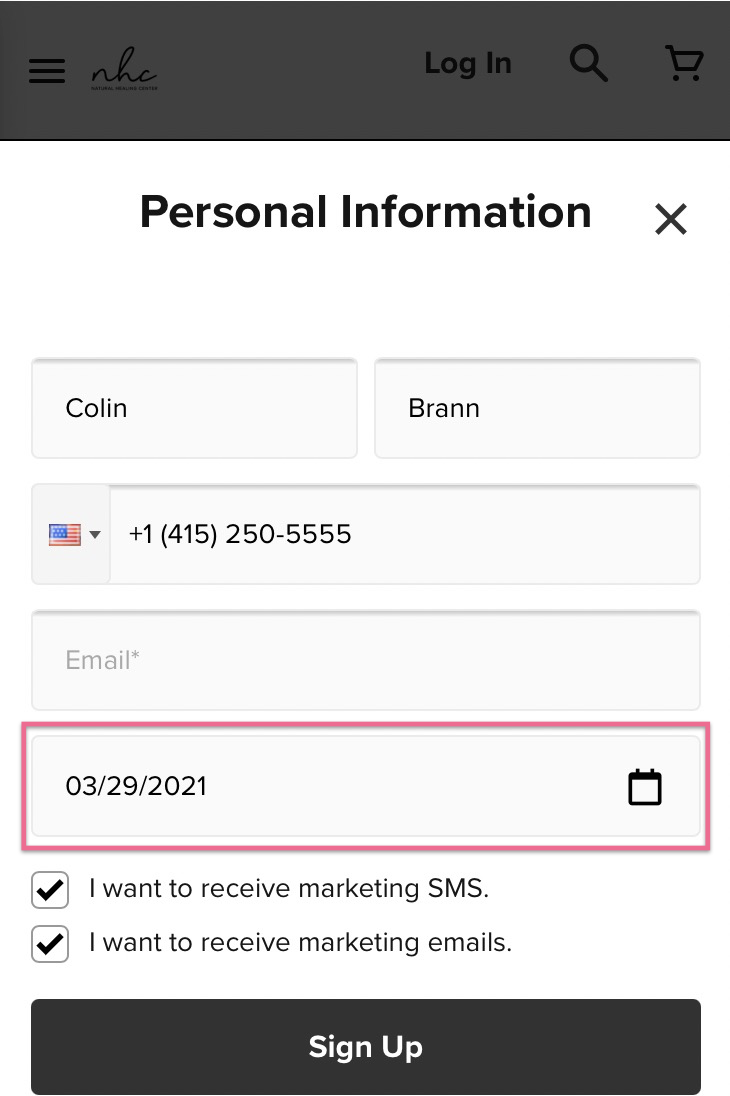
- The customer will then click the Month and Year in the upper left of the calendar.
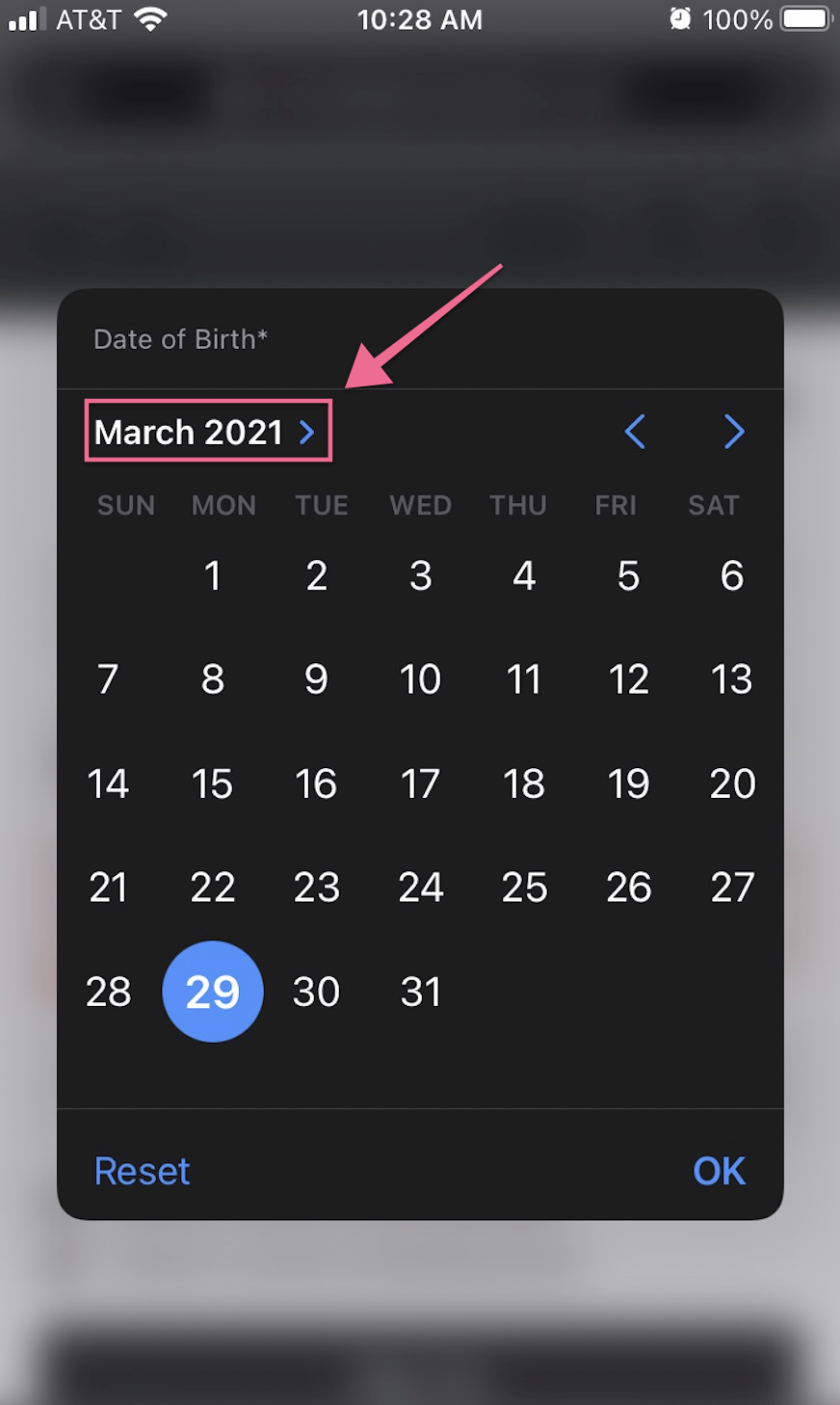
- The customer can select their birth month and year by scrolling up or down. Once selected, they will click the month and year in the upper left to select a day.

- The customer will then select a day and click OK.
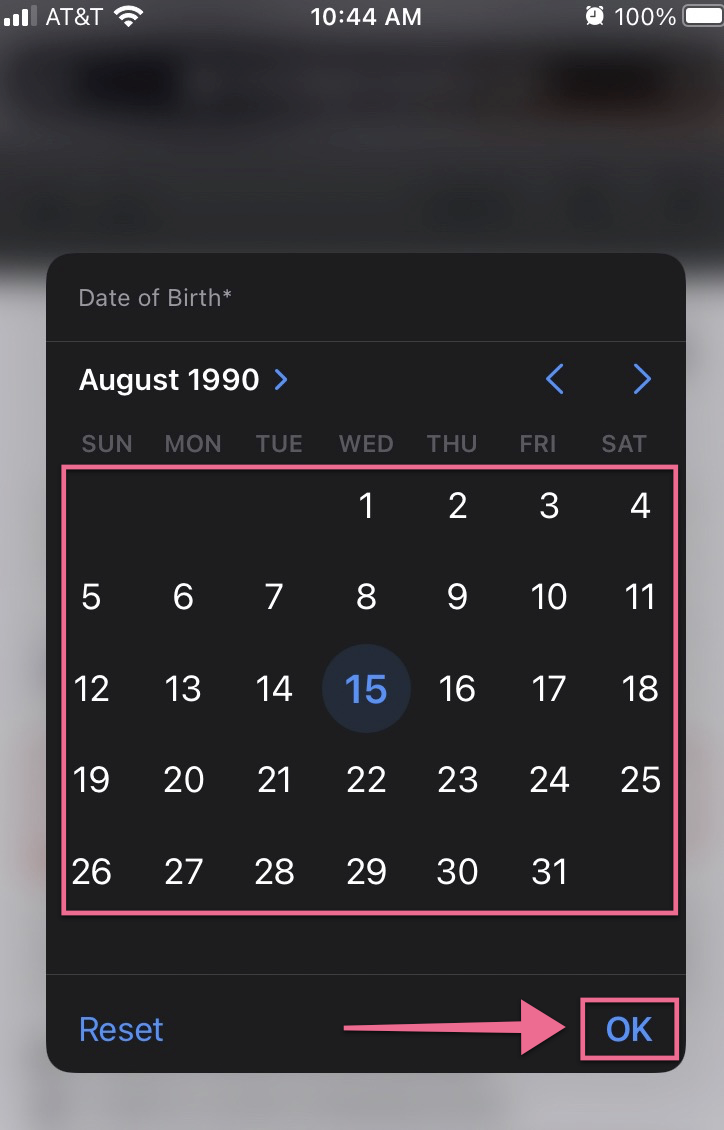
For articles about online customer sign up in Blaze, please see below:
For an article about creating a new eCommerce account in Treez, please see below: