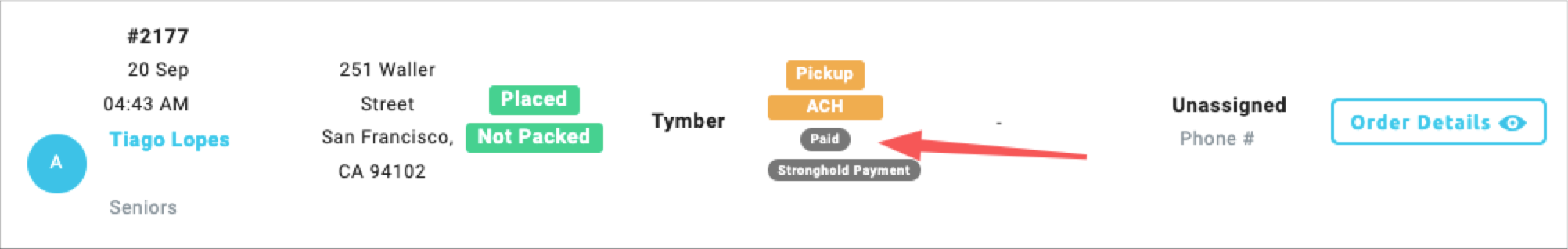ECOM | Stronghold Payments: Split Authorization & Capture (Deferred Payment Capture)
This article will explain the Treez/BLAZE Stronghold Split Authorization & Capture configuration in Mission Control, and how an applicable order appears in the POS Fulfillment.
- The Split Authorization & Capture feature allows orders to be placed through the menu via authorized bank transfer (ACH) payment, and allows the order to be edited/cancelled prior to the customer being charged.
- To use this feature, Stronghold and Treez POS must be integrated with Mission Control correctly with API keys in Stronghold, Treez/Blaze and Mission Control.
- To toggle on the Split Authorization & Capture feature, please follow the steps listed below.
⚠️ ACH Fund Transfers occur on weekdays.
⚠️ On the weekend - If Deferred Capture Payment (Blaze) or Split Authorization & Capture (Treez) are turned OFF and a customer places an order and has sufficient funds to cover the order, the funds will be captured the next available weekday.
However, if they have insufficient funds by the time the ACH weekday transfer occurs, the capture will fail.
Enabling for TREEZ POS
- Login to Mission Control , click the Settings tab, the Integrations tab, then BLAZE or Treez.
- Click the Settings tab in the Treez integration and toggle Use Treez Ticket ID to Active if you want to activate the Split Authorization & Capture feature for Stronghold and Treez.

- Once Active, orders placed with Stronghold will submit a discovery charge to the customers linked bank account, and authorize the charge if sufficient funds are available. A We're processing your payment message will display to the customer upon them submitting the order and the order will appear in Treez Fulfillment with an Authorized tag.
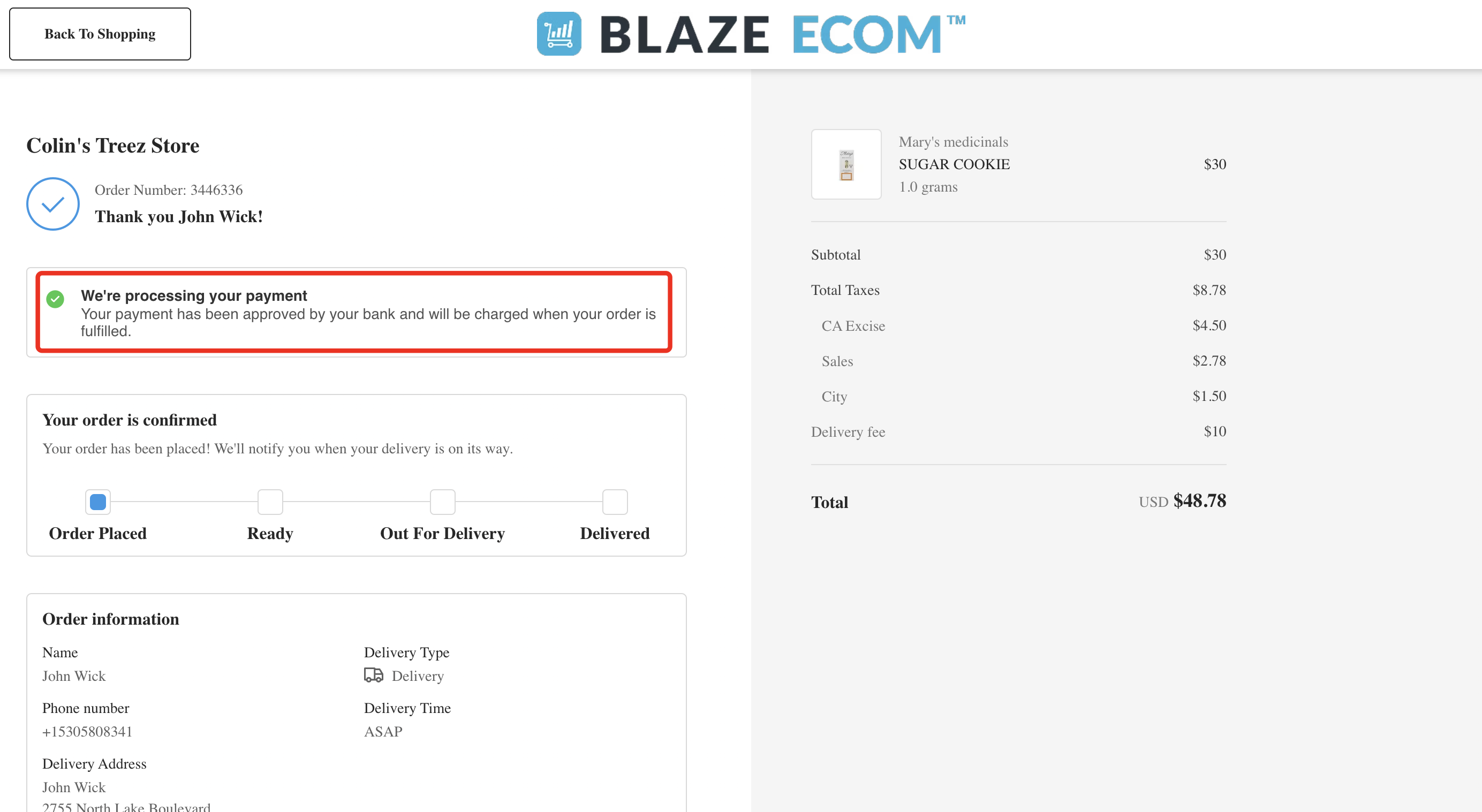
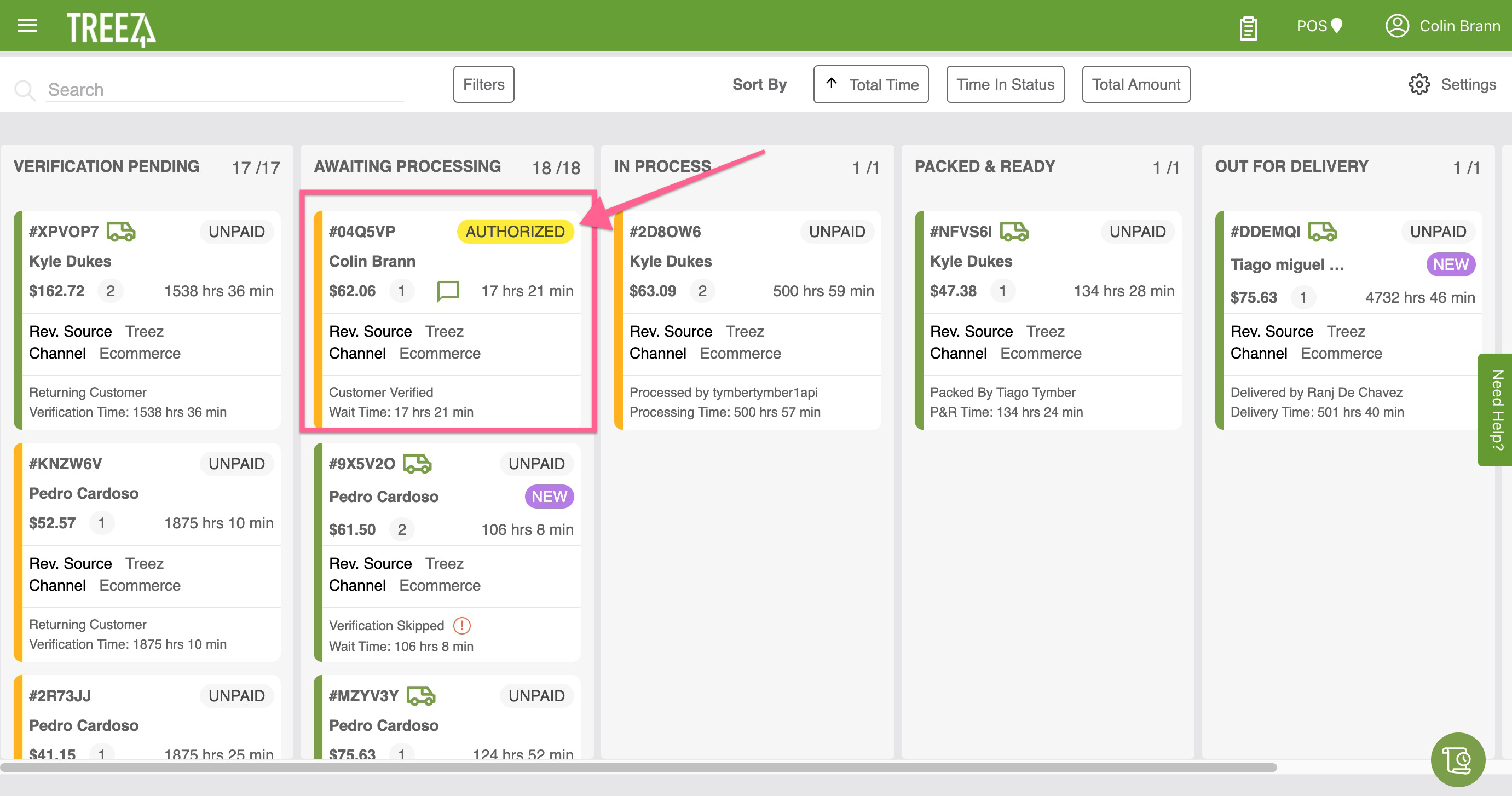
- The order can be edited or cancelled without the original amount being captured from the customer's linked bank account. Once the order moves to the Completed bucket, the funds will captured and processed by Stronghold. If the total has changed, that will be reflected on the Order and captured from customer's bank account. A Paid tag will then be applied to the order.
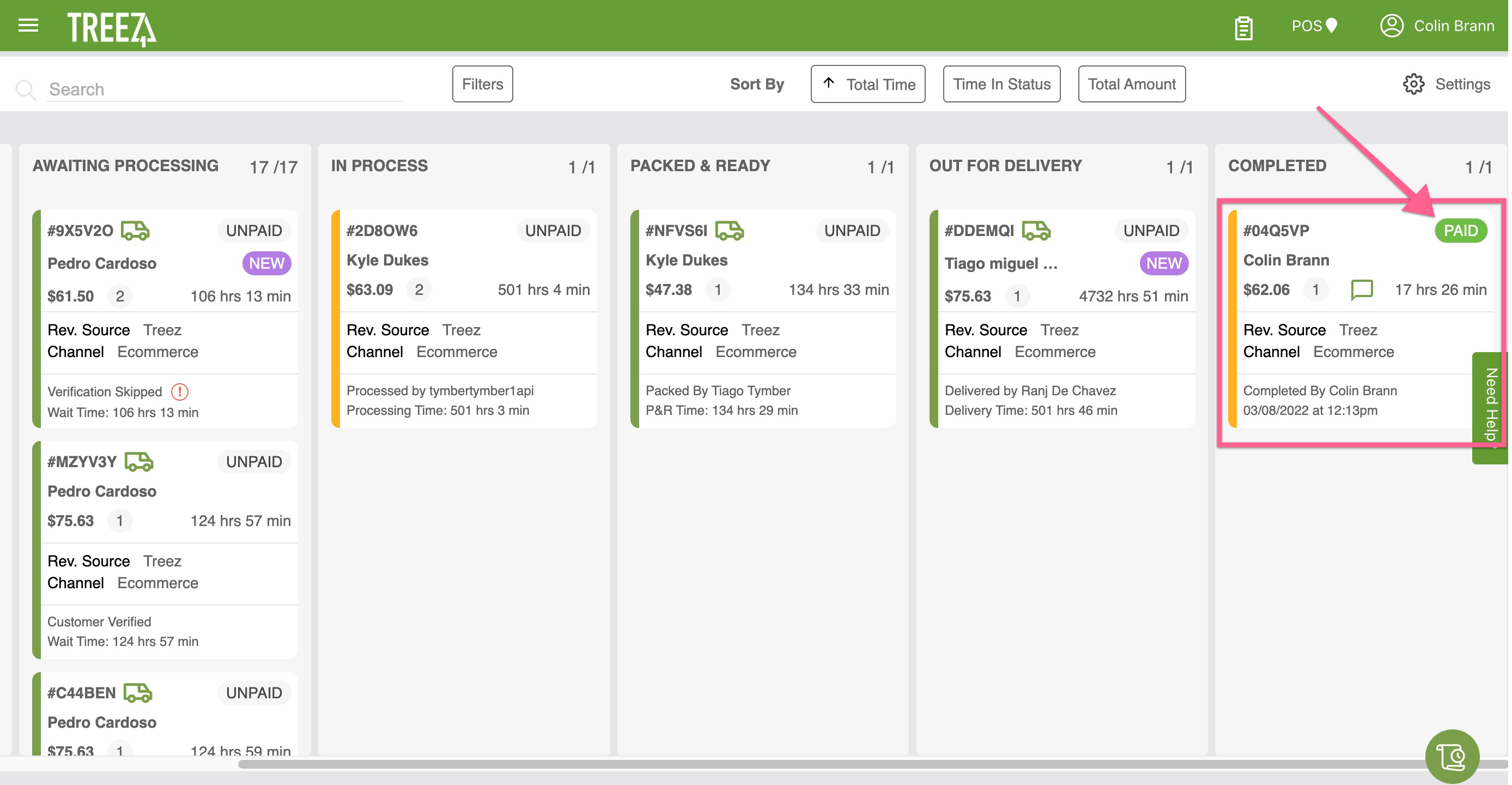
- If the Split Authorization & Capture feature is not Active in Treez integration, order totals will be authorized and captured immediately when the order is submitted. Orders will then come into Treez Fulfillment with a Paid tag associated with them. Any edits to the order total or cancellations will require the transaction to be refunded through Stronghold and re-processing of the new total.

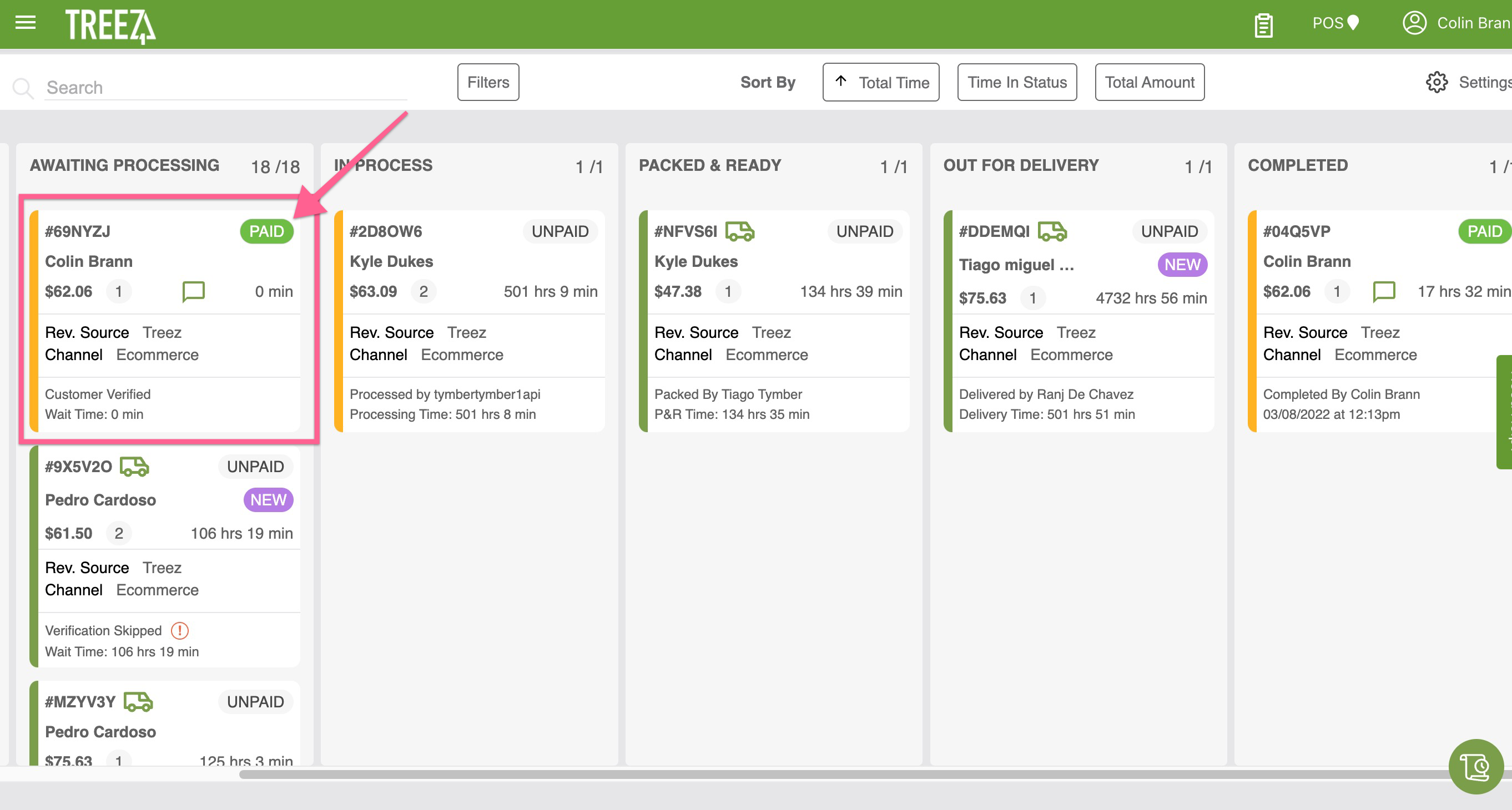
Enabling in Blaze POS
- Login to Mission Control at ecom.blaze.me, click the Settings tab, the Integrations tab, then Blaze.
- Toggle the Deferred Capture Payment to Active to enable the Split Authorization & Capture for Blaze/Stronghold Payments.

- Once Active, orders placed with Stronghold will submit a discovery charge to the customers linked bank account, and authorize the charge if sufficient funds are available. The order will then appear in Blaze Dispatch tagged with the order type and Stronghold. It will not be tagged with Paid.
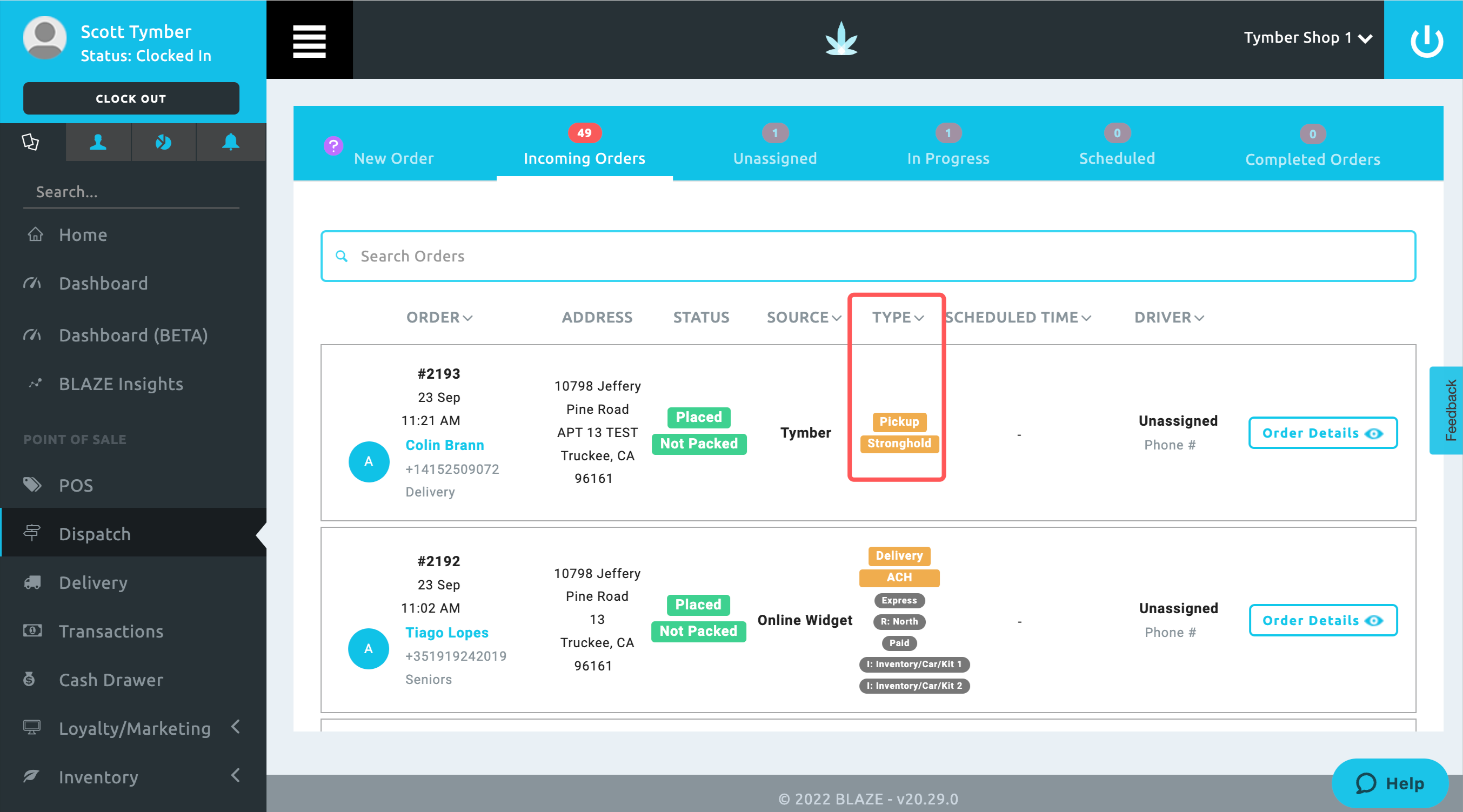
- The order can be edited or cancelled in Blaze without the original order amount being captured from the customer's linked bank account. Once the order is completed in Blaze, the funds will captured and processed by Stronghold.
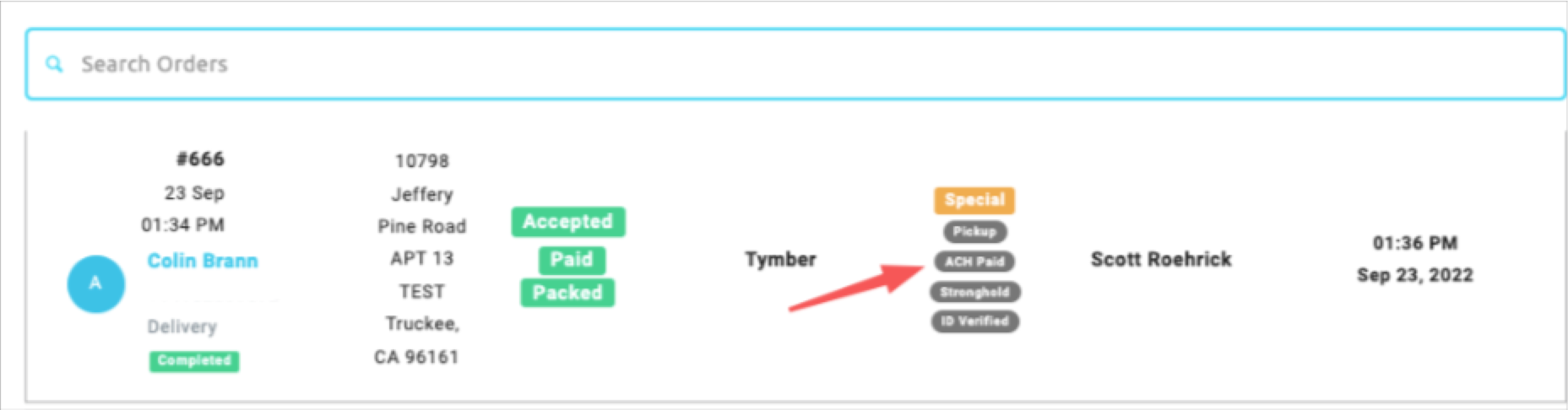
- If the Deferred Capture Payment feature is Inactive in BLAZE integration, order totals will be authorized and captured immediately when the order is submitted. Orders will then come into Blaze with a Paid tag associated with them. Any edits to the order total or cancellations will require the transaction to be refunded through Stronghold and re-processing of the new total.