ECOM | Configuring a Payment Disclaimer for Stronghold Integration
This article will outline how to set up a payment disclaimer outlining stronghold fees.
We at BLAZE integrate with the Stronghold Payment Service. Please connect with Stronghold directly on their Support pages for any questions you might have regarding the Stronghold payment method and their services: Stronghold Support
Setting up a payment disclaimer message (such as the one below) to inform customers about the fees associated with Stronghold payments is very simple.
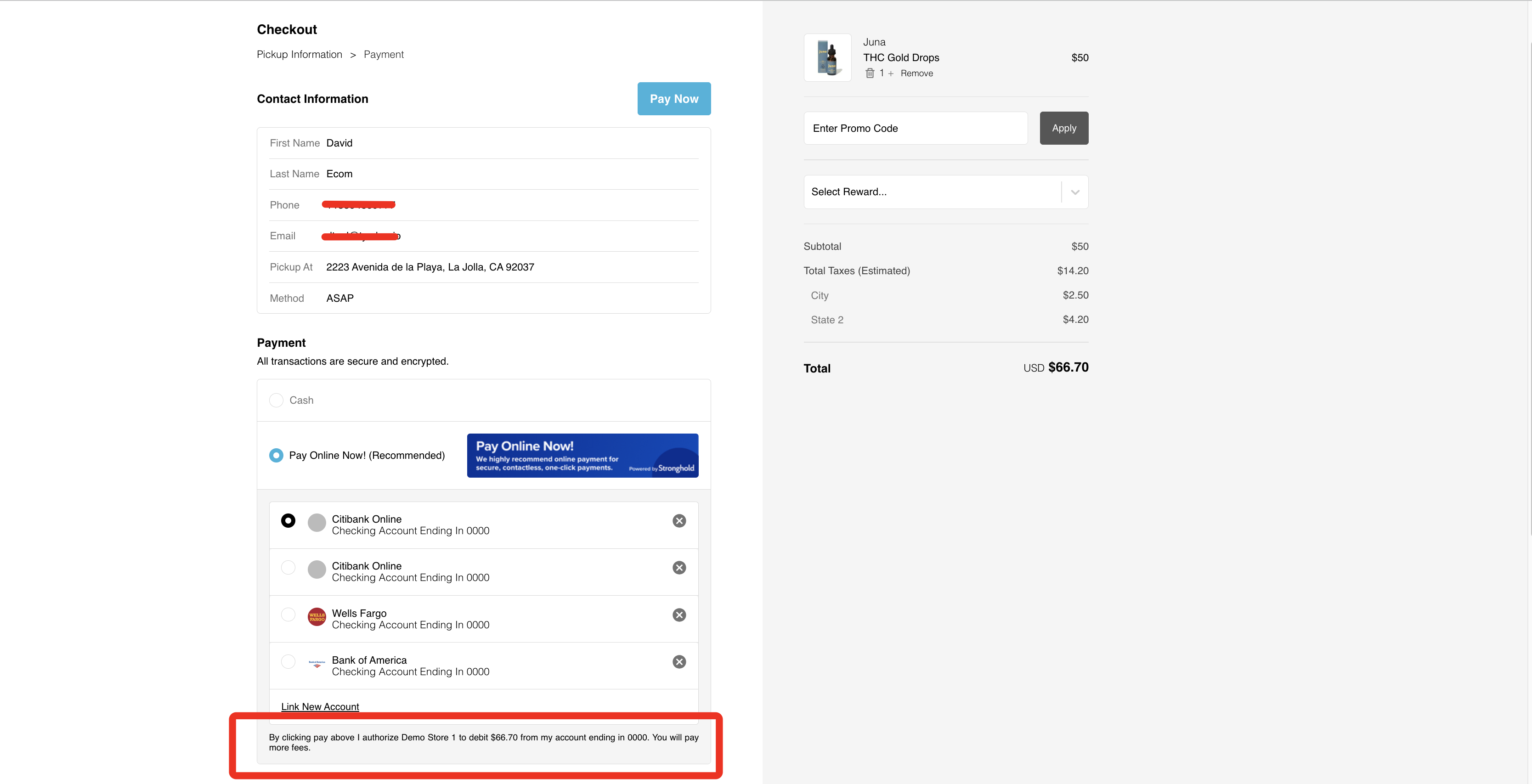
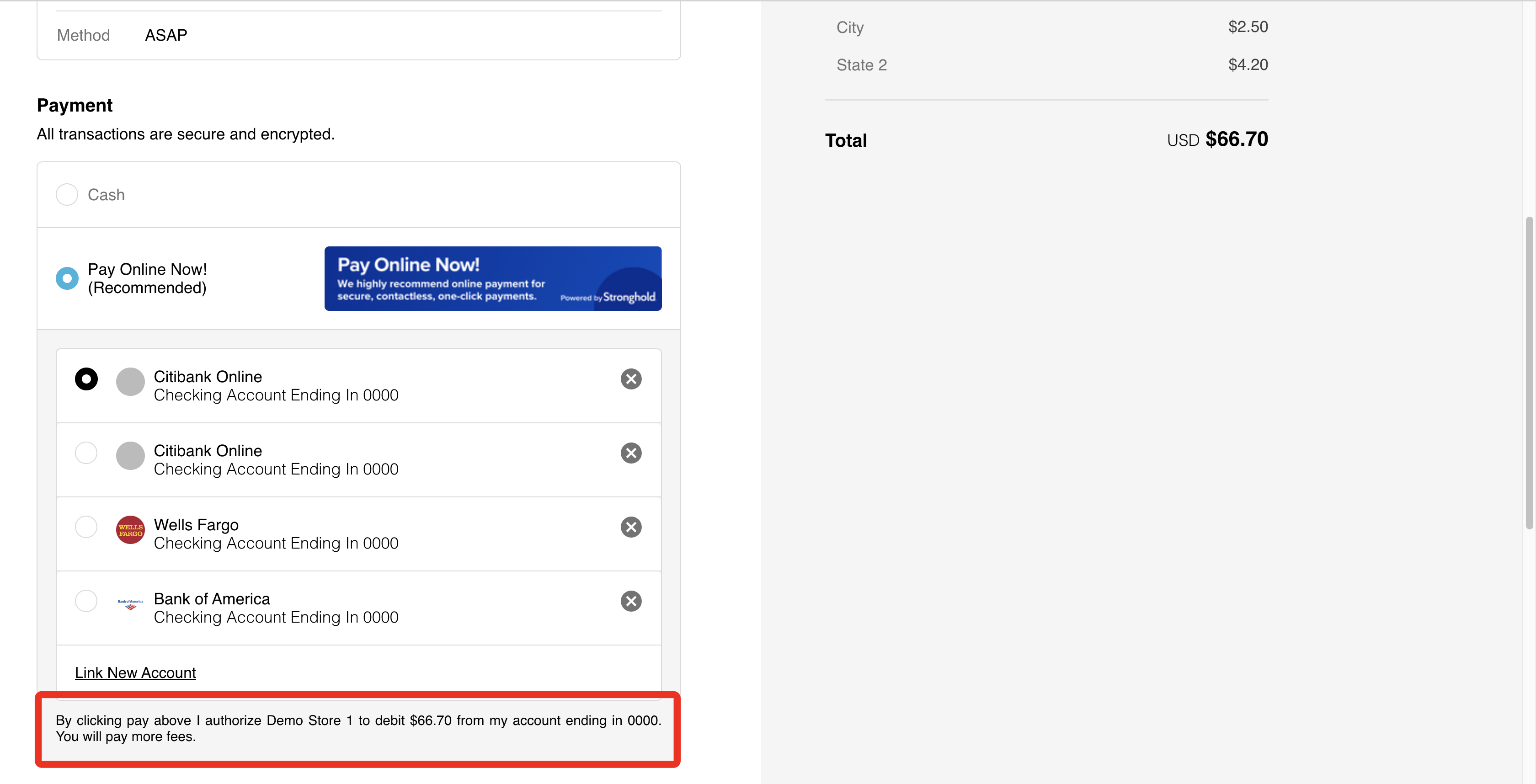
- Go into Mission Control
- Click Settings>Integrations>Stronghold

- Once in the stronghold tab, click Settings. You will see a field labeled Payment Disclaimer, this is where you will enter your message to customers outlining the fees that will be taken with a Stronghold Payment.

- You're done!