ECOM | Track campaigns with UTM codes
This article shows you how to set up a UTM code to track SMS, Email or affiliate campaigns with ECOM.
First, You must create a UTM Code. “UTM” stands for “Urchin tracking module.” UTM codes are added to the end of regular URL's and are designed to tell Google Analytics (and other analytics tools) a little bit more information about each link and which marketing campaign it relates to. You can configure your UTM Code by going to this link:
You can create an account with your Google Email Address if you'd like to keep track of all your campaign insights or use the free UTM builder without creating an account.
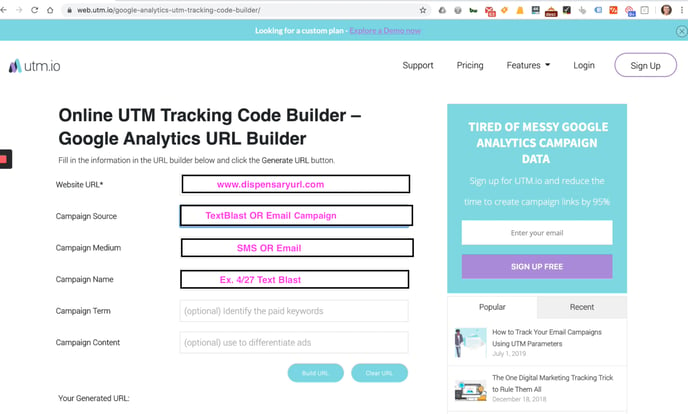
From here, you will fill out these 4 fields:
- Website URL: input your url for your website. You can either designate this to the homepage or the menu page
- Campaign Source: this will be either SMS Campaigns or Email Campaigns
- Campaign Medium: much like the 'Campaign Source' you will designate whether the analytics is tracking an Email or SMS campaign.
- Campaign Name: This is the most important field. Make sure each campaign is given a unique name for the Google Analytics to keep them organized. It's best practice to include a date or holiday in the name.
- Ex. 4/20 Text Blast or Labor Day Email Campaign
When the fields are filled out, select 'build url' and copy the URL that is generated. You will then include this in your text blast or email campaign that you send out to your customers.
TIP: The URL generated in UTM is usually pretty long and unruly. You can use a URL shortener such as bit.ly , tinyurl, or ow.ly to generate a new, shorter URL.
1. Google Analytics
- Step 1: Log into your Google Analytics account.
- Step 2: Navigate to Acquisition > Campaigns > All Campaigns.
- Step 3: You can see traffic sources broken down by UTM parameters (e.g.,
utm_source,utm_medium,utm_campaign). - Step 4: Use secondary dimensions to drill down into specific UTM parameters, such as
utm_contentorutm_term.
- If you're using Google Tag Manager, you can set up tags to capture and send UTM parameters to Google Analytics or other platforms.
- Use variables in GTM to pull UTM parameters from URLs and pass them to your analytics tools.
UTM codes can also be used to track other kinds of campaigns like affiliate marketing campaigns. Let's say you have a social media influencer that wants to promote your business on their social channels. You could create a UTM code with a campaign source of 'social-influencer' with a campaign medium of 'instagram' and a campaign name such as 'super-famous-person'.
Once you create the custom UTM code, give the code to the influencer and ask them to use that link in their social posts when they promote your business. Whenever a customer clicks that link and goes to your website, their activity and any purchases will be tracked. You might also create a special promo code in your POS system to give customers who see the influencer campaign a one time discount.
And there you go! For any future campaigns you create, you will follow this process so you can track the progress and analytics data.