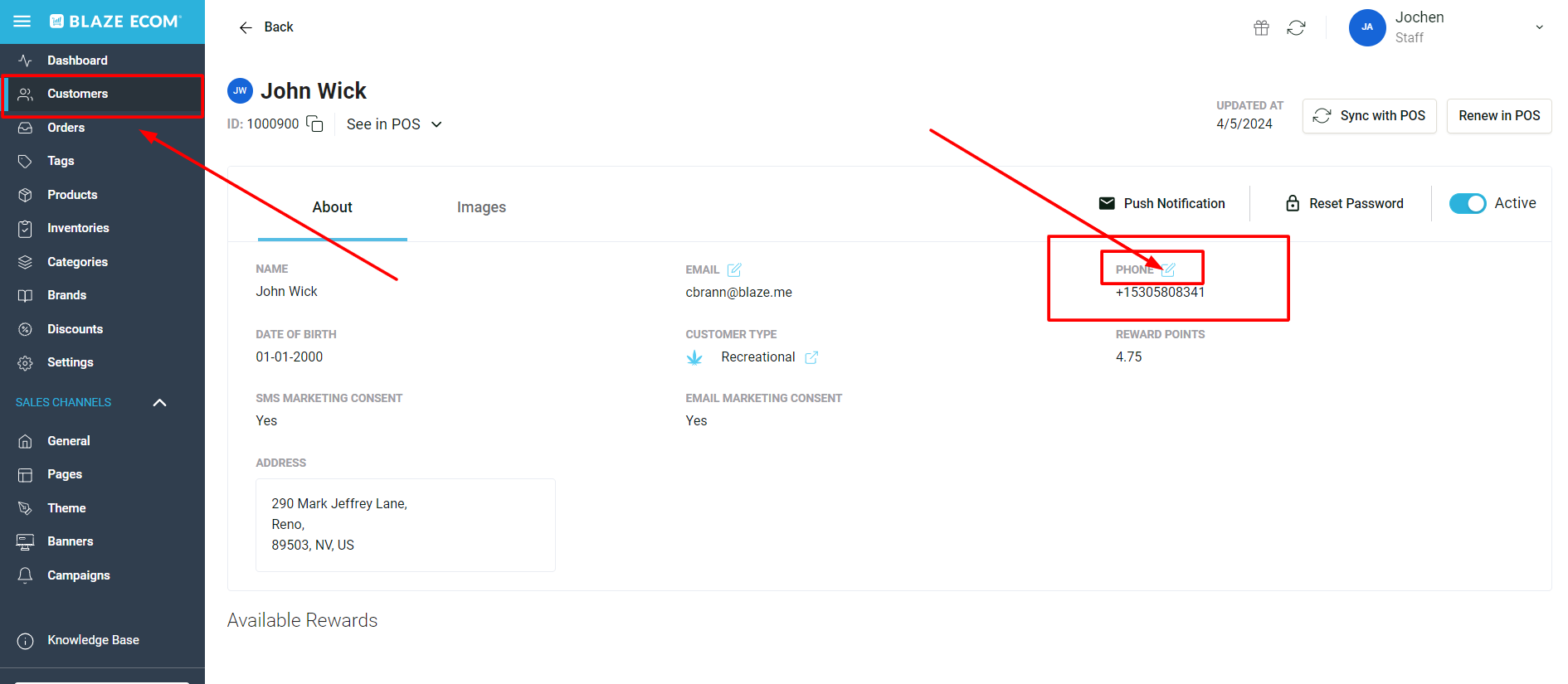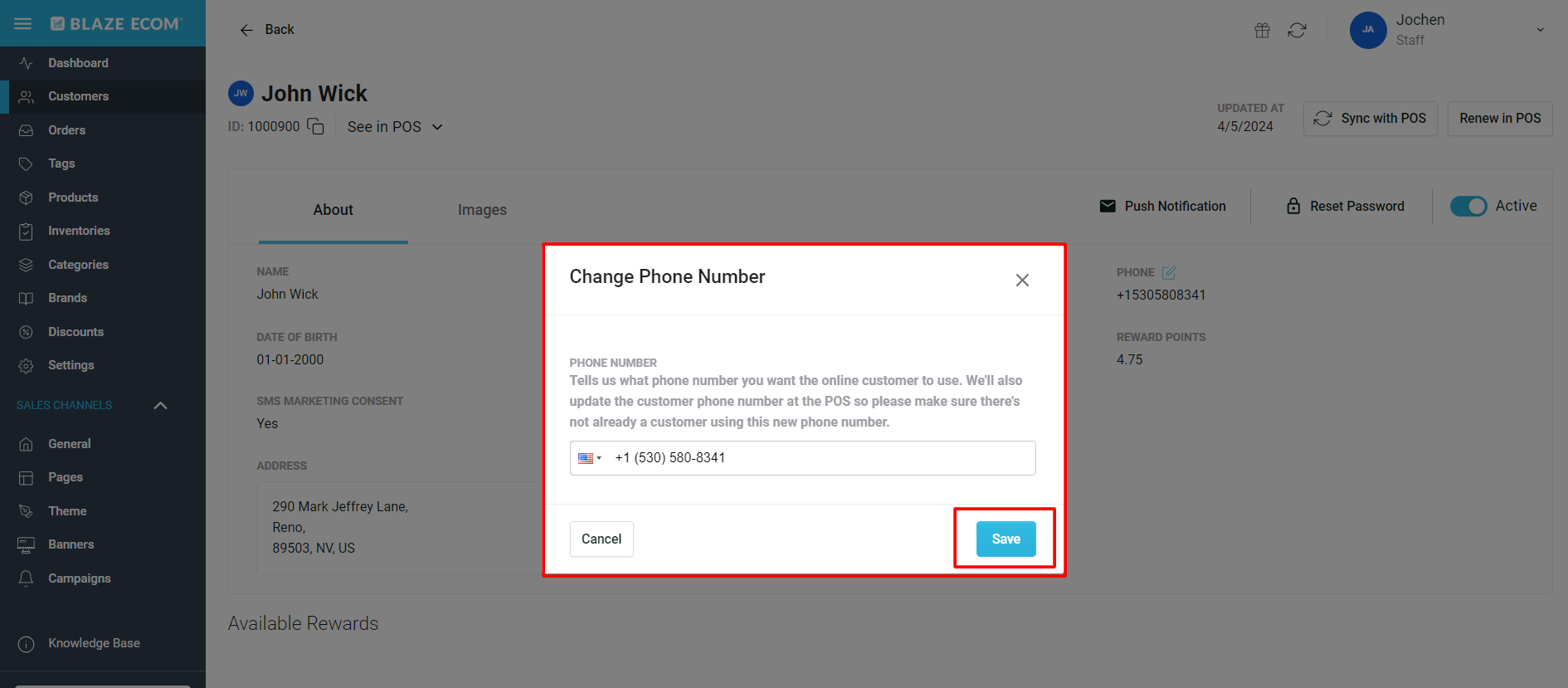ECOM | Troubleshooting user Account Creation
Here are some solutions and workarounds to common issues related to user account creation in ECOM.
Changing a User's Email Address
If a user accidentally created an account with an incorrect email address, don't worry! The best option is to deactivate the account and have the user create a new one with the correct email address.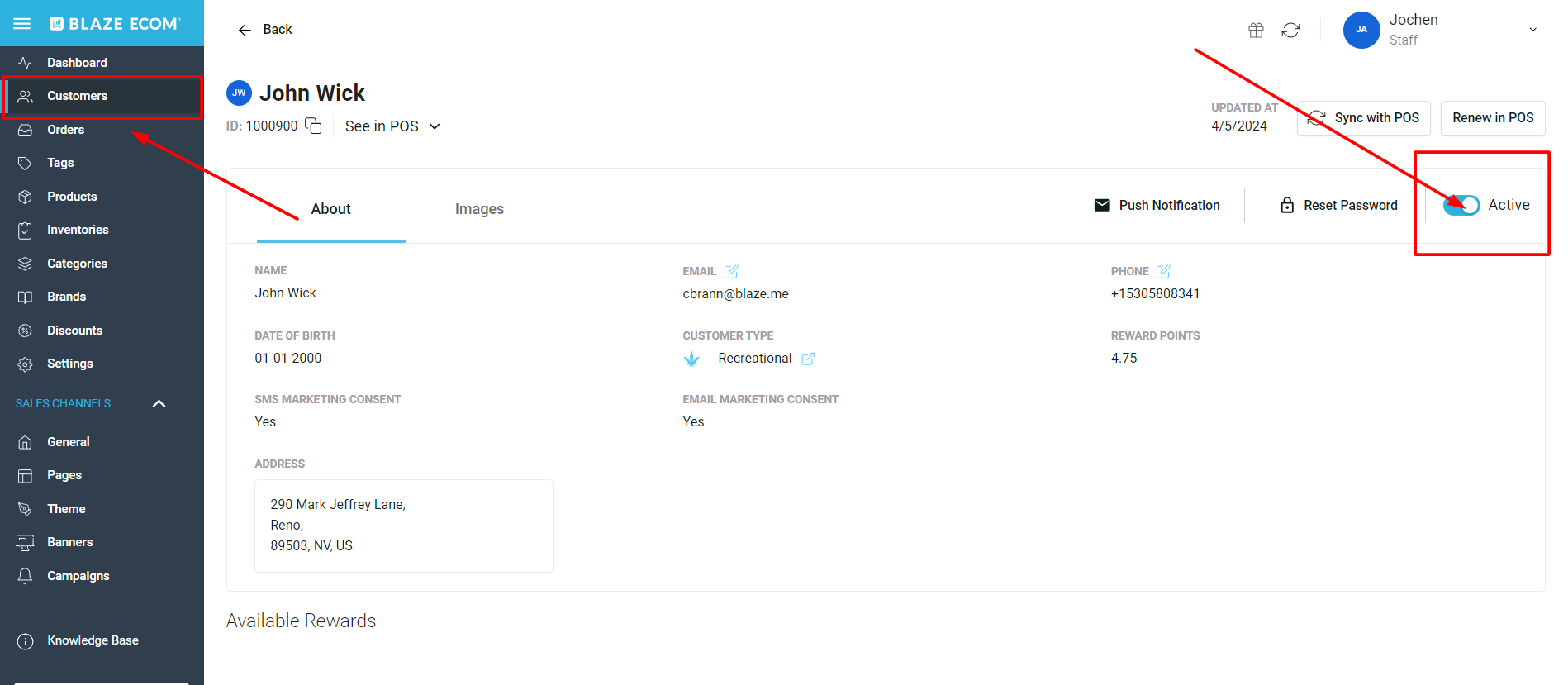
At the moment, ECOM does not currently have a feature to allow for updating an email address within an existing account. However, we are working on a feature that will allow for this functionality in the future.
Changing a user's Phone Number
If a customer signed up with the wrong phone number, go into their profile in MC and change the phone number to the correct one without deactivating their account. The customer can then go to the ECOM site and reset their password with the newly updated phone number.