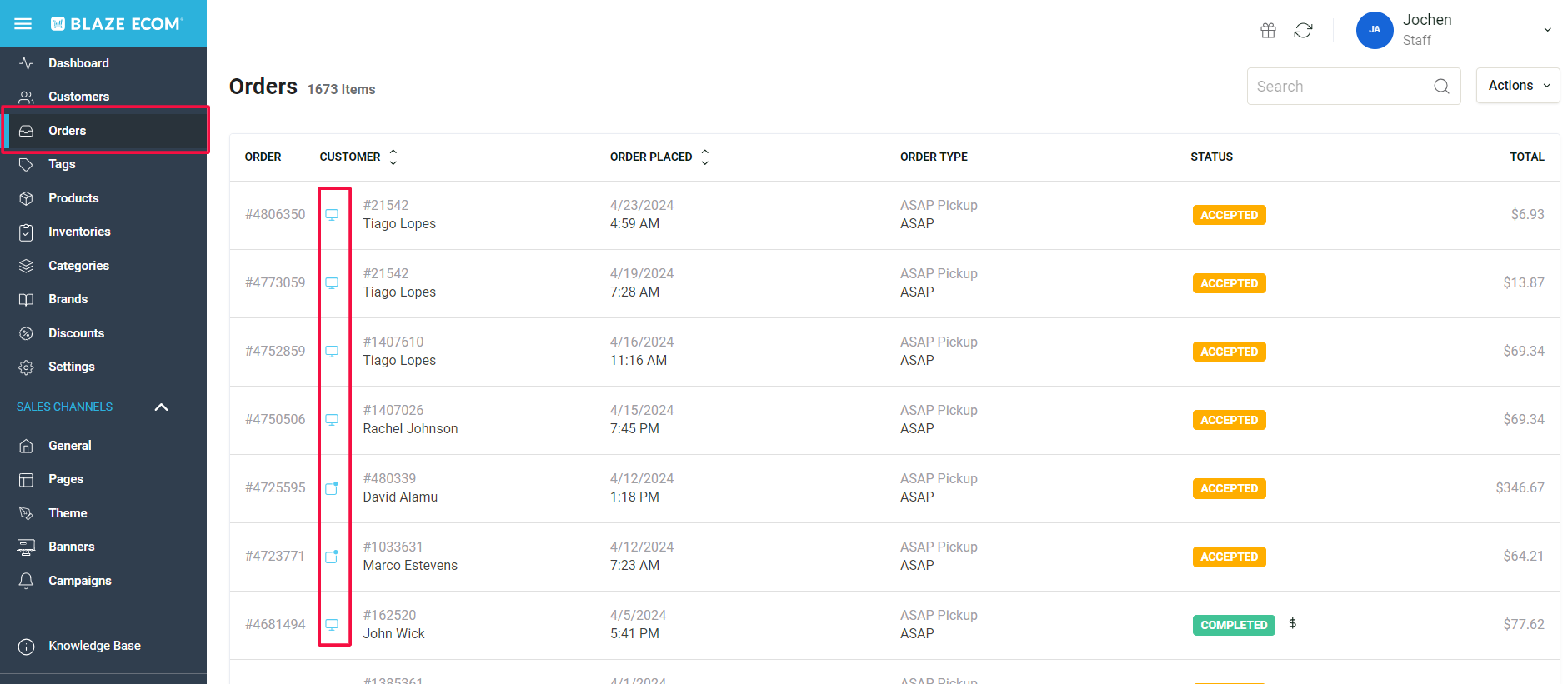ECOM | How to determine what platform an order was placed on
This article will explain how to determine what platform (desktop browser, mobile browser or mobile app) an order was placed on.
- Log into Mission Control at ecom.blaze.me.
- Click on the orders tab and use the search box to find a customers order by name or phone number
- Hover over the icon between the order number and customer name to see what platform the order was placed on. See the different icons in the screenshots below: