PAR (Periodic Automatic Replenishment) Inventory will allow you to set your PAR Levels at the product inventory level.
You can set notifications on each product so that you will receive an email with a report of the products that show Low Inventory Thresholds and a PAR level by Inventory for replenishment.
Set Inventory PAR Level
There are two ways to set the Inventory PAR Level for a product. You can set it on the product inventory, or you can set it in bulk for multiple products.
- Set Inventory PAR Level on the Product
- Set Inventory PAR Level in Bulk
- Email Low Inventory Notification
Set Inventory PAR Level on the Product
- Retail > Inventory
- Go to the All Category to find your product
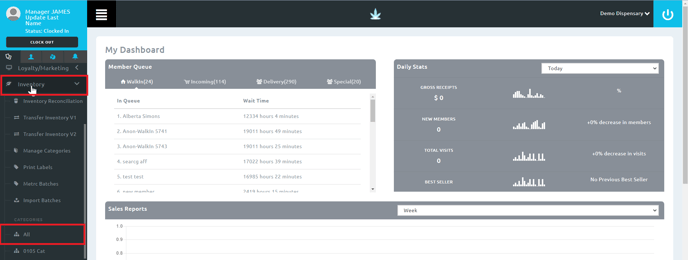
- In the product profile, click on the Inventory Tab
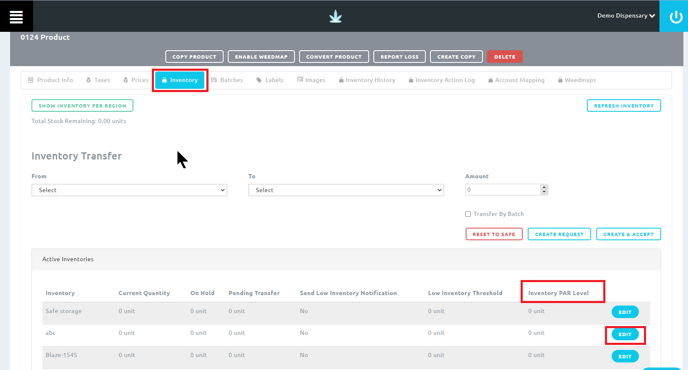
- Click on the Edit button of the Inventory that you would like to set the PAR Level
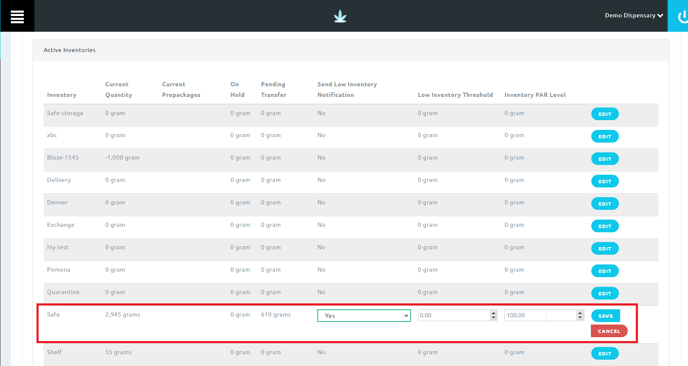
- You can set the following fields by Inventory
- Send Low Inventory Notification: Yes or No
- Low Inventory Threshold: enter the Qty to trigger the Notification
- Inventory PAR Level: enter the Qty that you would like to notify for replenishment
- Click Save
Set Inventory PAR Level in Bulk
- Retail > Inventory
- Go to the All Category
.png?width=688&height=260&name=par1%20(1).png)
- Select the products that you would like to set the Inventory PAR Level
- Click the Select Action button
- Select the Product Inventory Location action
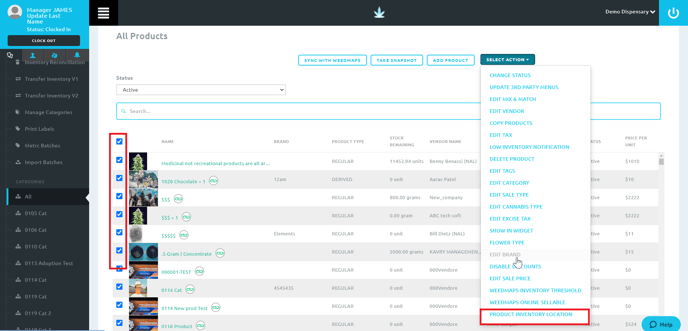
- Enter the following information. This will apply to all products selected
- Inventory: select the Inventory that you would like to set the PAR Level
- Send Low Inventory Notification: Yes or No
- Low Inventory Threshold: set the threshold that will trigger the notification
- Par Level: set the PAR Level for replenishment notification
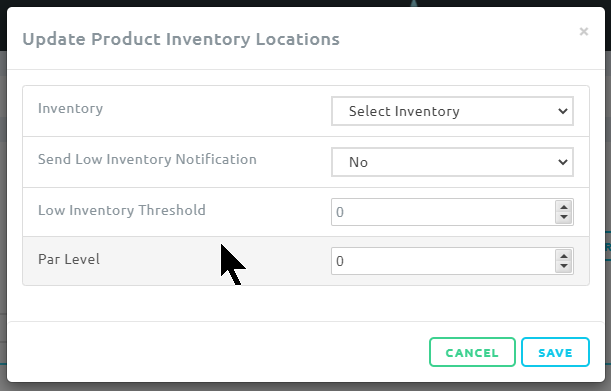
- Click Save
Email Low Inventory Notification
- Retail > Data Export > Email Low Inventory Notification button
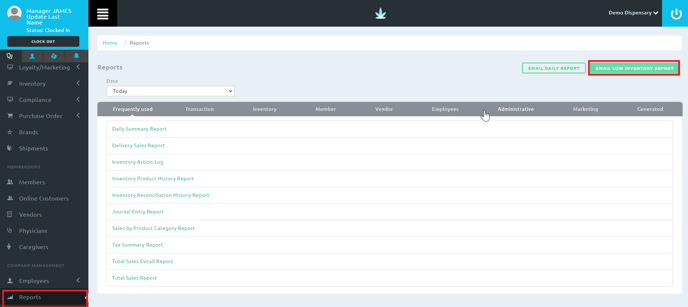
- Select or enter the Email address that you would like for this Notification report to go to
- Click on the Send button
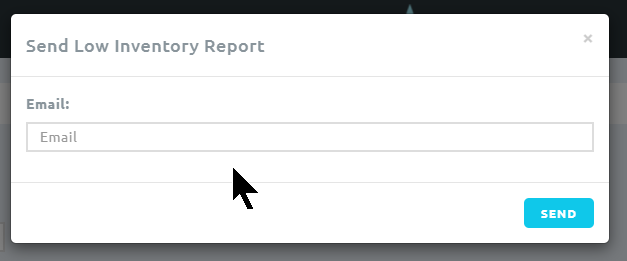
- The Email will contain the Low Inventory table and also a csv attachment of the Low Inventory Threshold Report
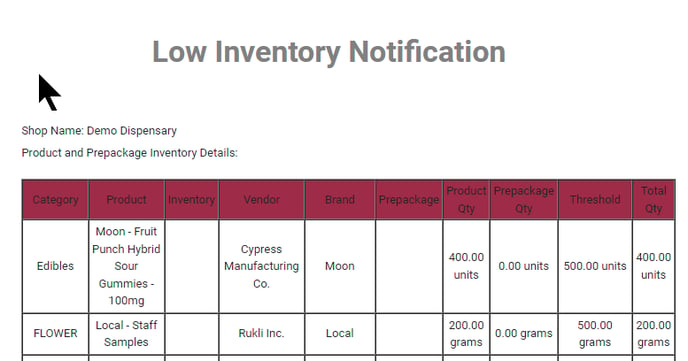
If you have further questions, please reach out to us at support@blaze.me !