Online Customers BLAZE accommodates the ability for customers to sign up online via our third-party integrations such as "Weedmaps, Dutchie, IHeartJane, Tymber, WooCommerce, etc."
Online Customers Overveiw
Prerequisites
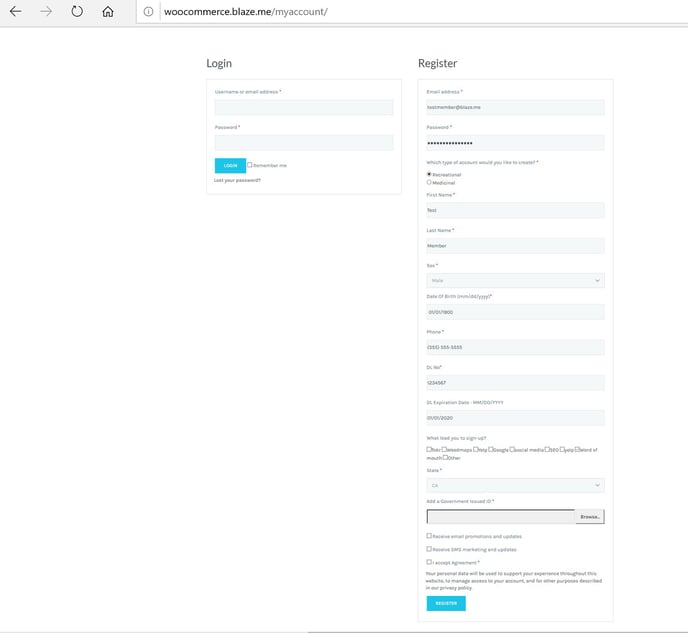
Once the customer has registered via an online source, the member's information is brought into BLAZE and can be located from the "Online Customers" tab.
Users can search for members by the different categories "Today," "Pending," "Accepted," and "Rejected" seen at the top of the page.
Accepting Online Customers
Once the Online member has been accepted, their profile will be added to the Members section and will function as normal members moving forth.
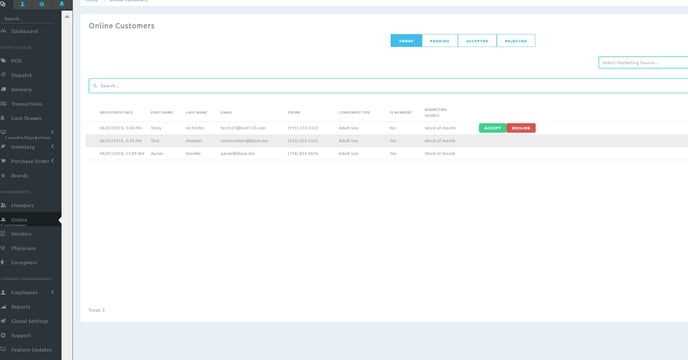
Pending Customers
If an account has been created via an online source but an order has not yet been placed, the customer's info will appear in the "Pending" tab.
Select the member to view the member's details.
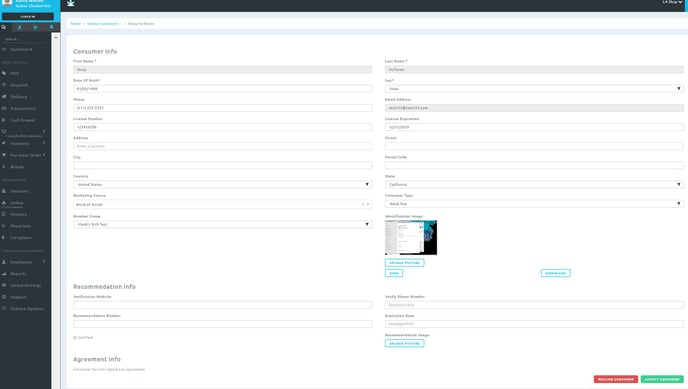
Rejecting Online Customers
As seen above, the user can accept or decline the member and modify many different details in the non-grayed fields.
