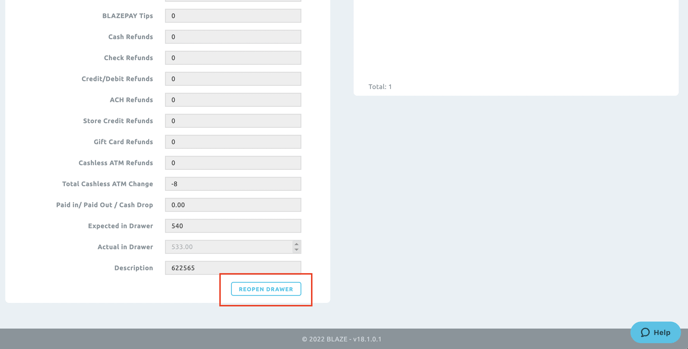- BLAZE US Knowledge Center
- BLAZE Retail
- Transactions
Retail | None sales payment
None sales payments occur when a transaction is not properly recorded within Blaze.
An easy solution for this would be to go to edit payments options in that specific transaction by selecting edit payments, selecting a payment method, going to the cash drawer (assigned to that transaction), opening the cash drawer, and then closing it out to refresh cash drawer.
1.) Locate the specific transaction and select edit next to payments options.
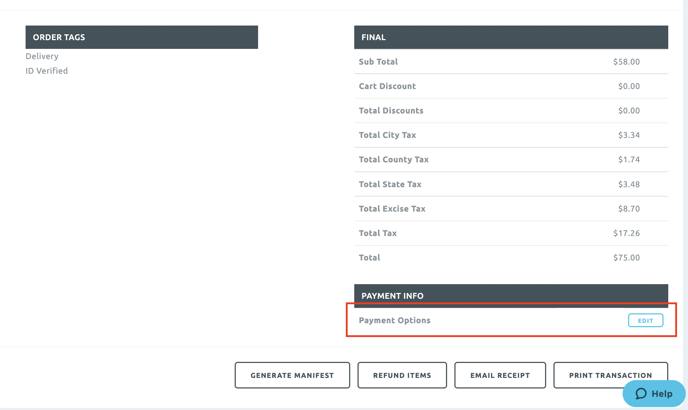
2.) From there select the payment option and accurate amount to record the payment.
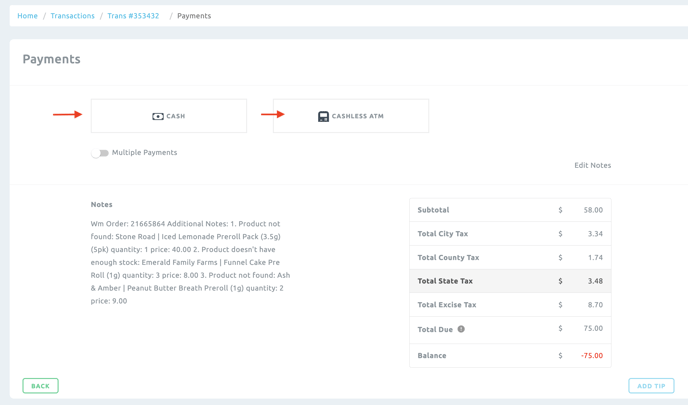
3.) Go to the cash drawer that processed the initial transaction.
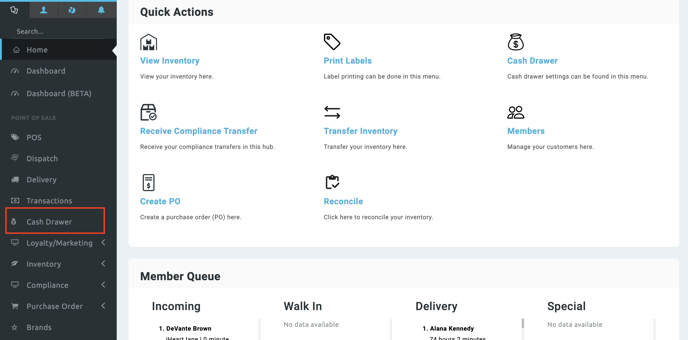
4.) Locate and click on the cash drawer linked to that transaction. scroll down and reopen cash drawer and then you can close it to finalize any NONE transactions and update the cash drawer.