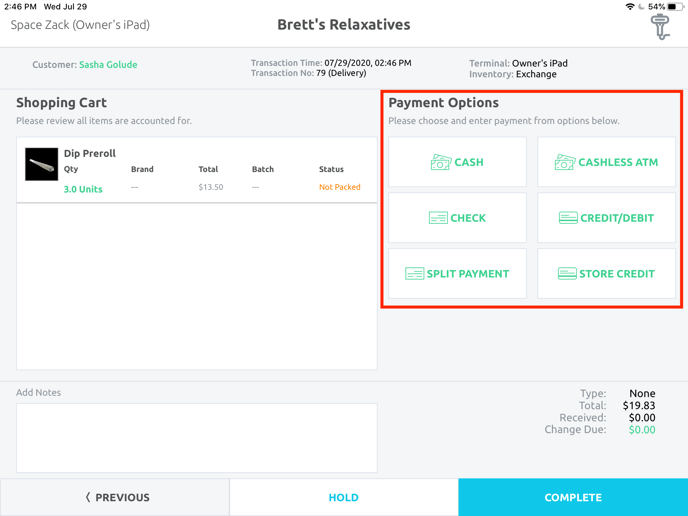- BLAZE US Knowledge Center
- BLAZE Retail
- Getting Started
Retail | Payment Options: Overview
Payment Options allow shops to track how customers are paying for transactions, as well as customize which payment options are available to the customers.
BLAZE offers different Payment Options with the option to enable or disable them for transactions.
Payment Options are located in the settings of the BLAZE web app: Global Settings > Current Shop Settings > Payment Options
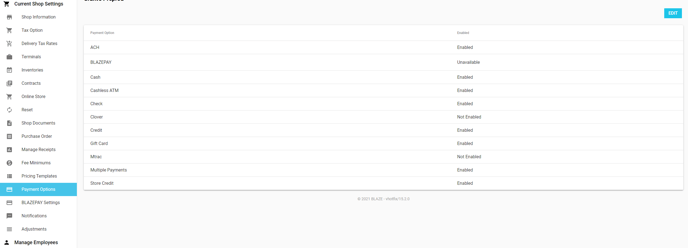
The current Payment Options that are available to toggle on/off:
- ACH
- Cash
- Cashless ATM
- Check
- Credit
- Gift Card
- Multiple Payments
- Store Credit
Whichever you enable will be an option when then processing a customer's order, including the option to split payment between two types: