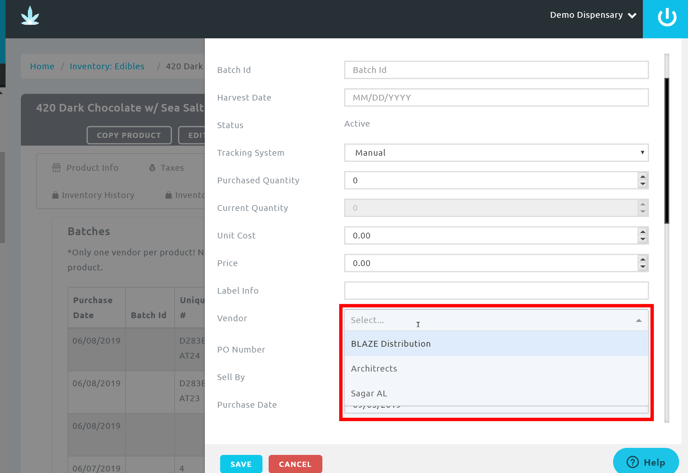- BLAZE US Knowledge Center
- BLAZE Retail
- Inventory Management
Retail | Secondary Vendors
It is common for brands to be associated with multiple vendors. BLAZE has the option to associate secondary vendors to any product page. A product can be associated with any number of Secondary Vendors
Secondary Vendors can be added to a product by going to BLAZE Web App > Inventory > Select a Product > "Secondary Vendors" field is located directly below the "Vendor" field.
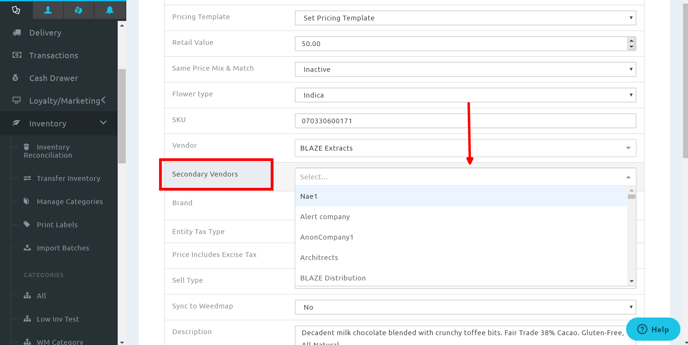
Once a secondary vendor is associated with a product, batches can be created with either the primary or secondary vendors for a product. (Choosing a vendor for a batch is only available through the "batches" tab on the product page)
In the example below, there is a primary "Vendor" and two "Secondary Vendors" associated with the product: