ECOM | Using the Native Domain for Duda and Squarespace content sites
This article will explain how to provide the built-in domain in Duda and Squarespace content sites for the ECOM proxy
For Squarespace and Duda Sites:
- Squarespace and Duda content sites have a native built-in domains, which the content lives on automatically. We'll just need that built-in domain.
- URLs are automatically configured as Relative for Squarespace content sites.
- URLs will need to be full domain.com/pathname in Duda CMS links
- Please refer to the screenshots below:
Squarespace:
Click on the three dots of the site you are trying to access and click on settings .
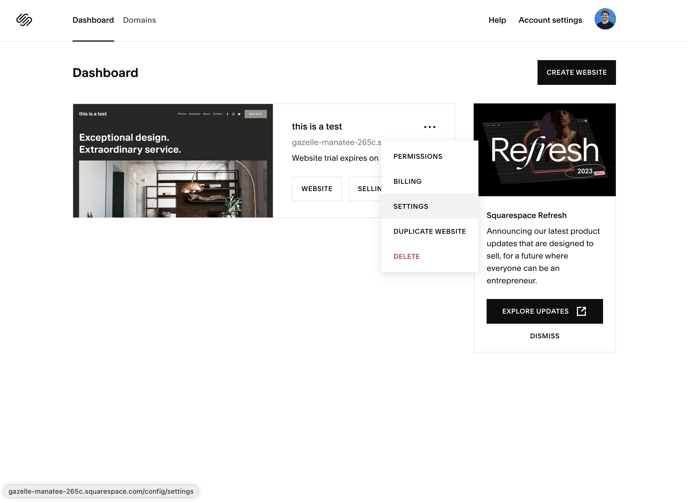
You will automatically be taken to the domain settings page
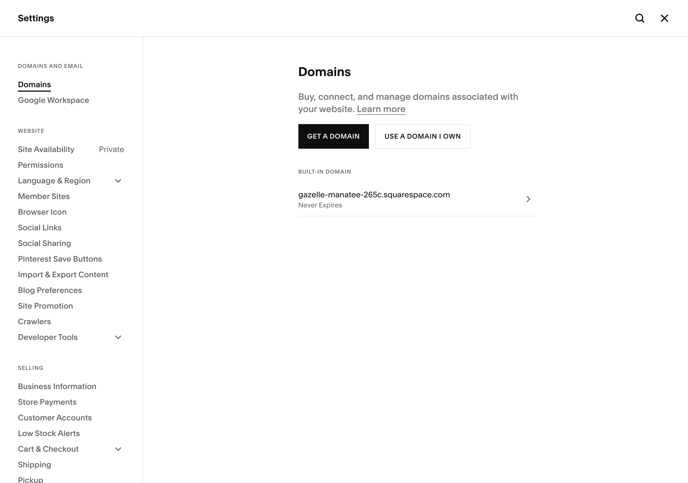
Click on your built in domain, you will be able to now copy the native domain and share with us to integrate your content site to the proxy.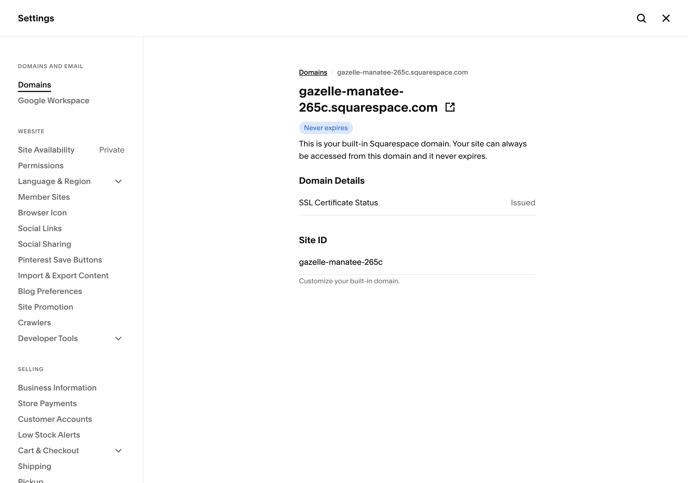
Duda:
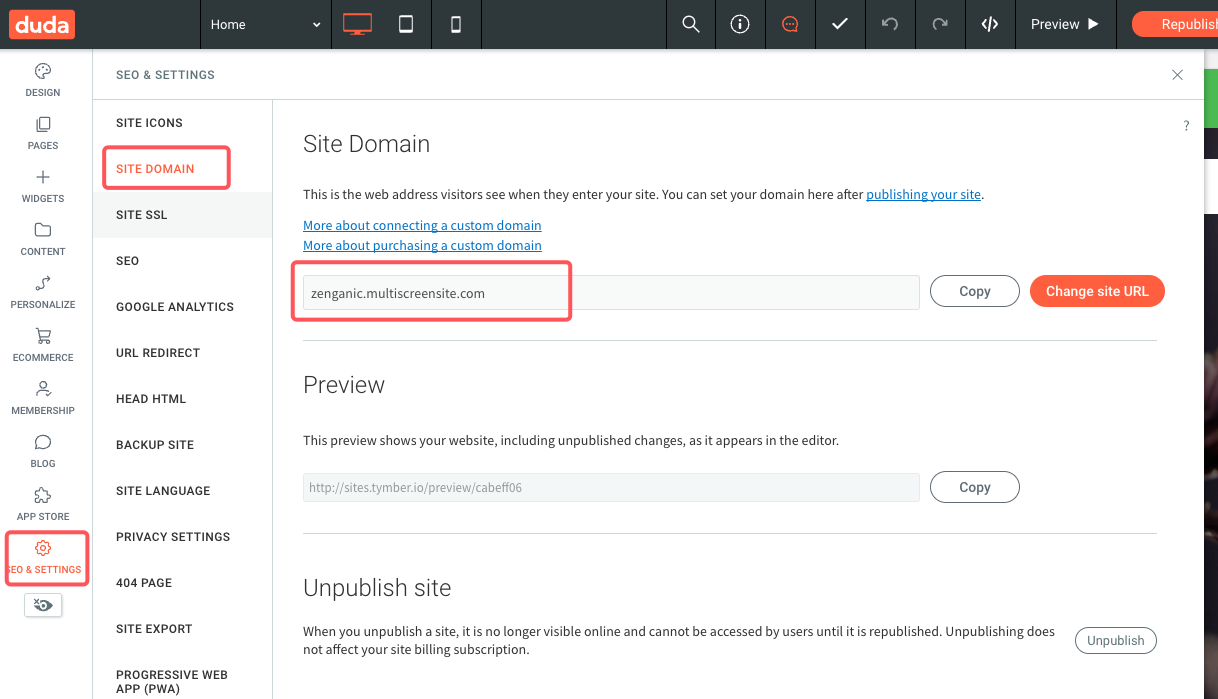
We will then use this to connect the ecommerce to your content site.
To properly proxy over your site you will need to add a few DNS records to your domain here is a knowledgebase article walking you through those steps.
If you need further assistance please feel free to reach our support team at ecomsupport@blaze.me