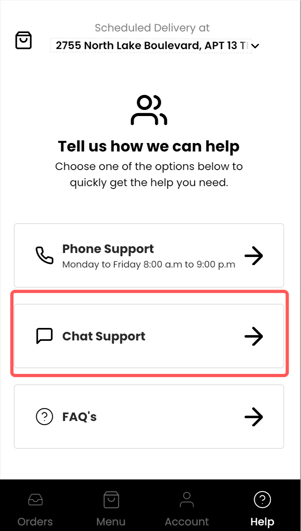ECOM Mobile App | Configuring the Mobile App Help tab
Ensure customers have easy access to contact your support if they need help
The Mobile App comes with a configurable Help tab that will allow customers to contact your Support team via phone number and email. Please follow the instructions below to configure the Help tab.
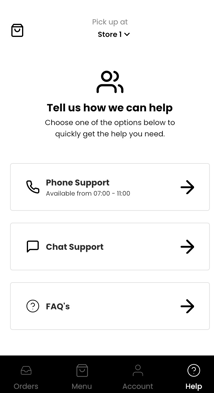
- Log into Mission Control at ecomsupport@blaze.me , click on the General tab and select Support.

- Enter the Support Phone Number you would like customer to contact through the Help tab in the mobile app.

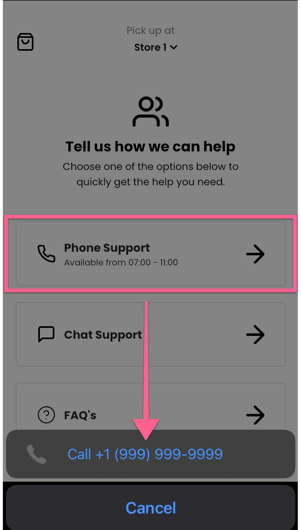
- Enter the FAQ Url you would like to link customers to through the Help tab in the mobile app. This can be the FAQ Url on your content site.

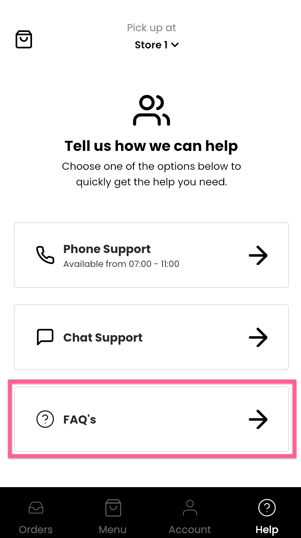
- Enter the Support Hours to be displayed in the mobile app Help tab.

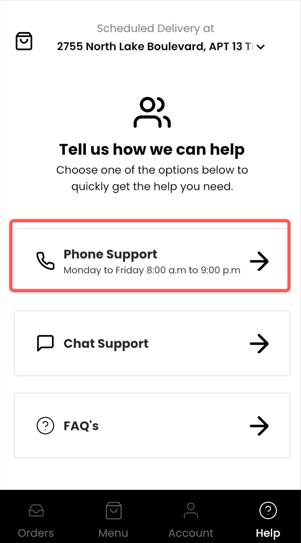
- Chat Support must be configured through Zendesk, which is covered in this knowledge base article.