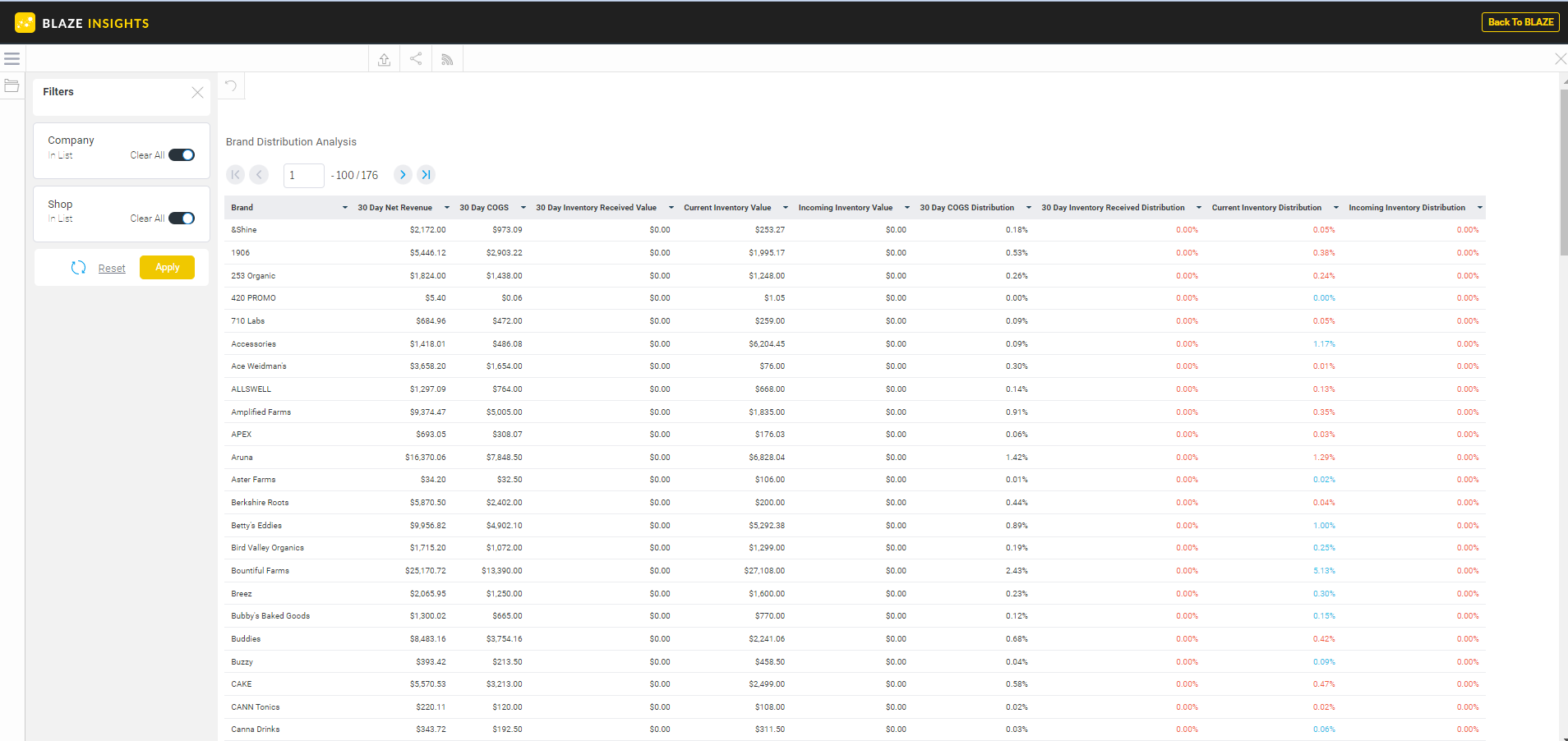Insights (Advanced) | Inventory - Brand Distribution Analysis
This report will display your Brands, the value, COGs, and the 30 day values and COGs analysis.
- Blaze Insights > Browse > Reports > Insights (Advanced) > Inventory
- Select the Company
- Select the Shop or Shops to include in this report
- Click Apply
This report will list the following information based on the filters selected.
- Brand:
- 30 Day Net Revenue:
- 30 Day COGs:
- 30 Day Inventory Received Value:
- Current Inventory Value:
- Incoming Inventory Value:
- 30 Day DOGs Distribution:
- 30 Day Inventory Received Distribution:
- Currently Inventory Distribution:
- Incoming Inventory Distribution:
NOTE: Reference this link for common definitions and calculations.