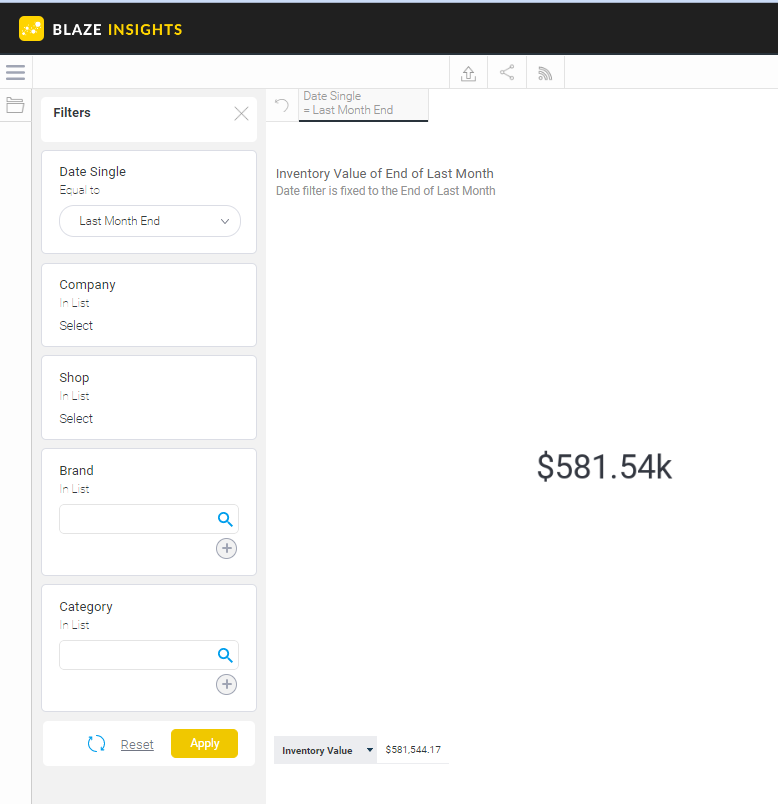Insights (Standard) | Accounting - Inventory Value of End of Last Month
This report provides you with the Total Inventory Value as of the End of the Previous month or year.
- Blaze Insights > Browse > Reports > Insights (Standard) > Accounting
- The Date will be equal to Last Month End or Last Year End
- Select the Company
- Select the Shop or Shops to include in this report
- Select the Brand if you are looking for a specific brand.
- Select the Category of the inventory if desired
- Click Apply
The rounded amount will display in the middle of the screen. At the bottom left, you can see the actual value before rounding.
NOTE: Reference this link for common definitions and calculations.