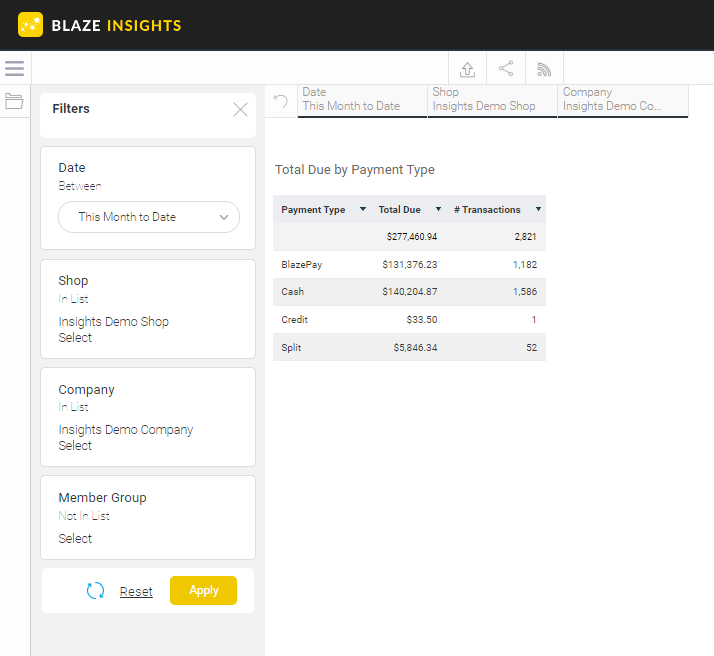Insights (Standard) | Accounting - Total Due by Payment Type
This report provides you with a summary of amounts due by payment type.
- Blaze Insights > Browse > Reports > Insights (Standard) > Accounting
- Enter the Date range
- Select the Shop or Shops to include in this report
- Select the Company
- Select the Member Groups to filter by if desired
- Click Apply
The following summary information will report on the different payment types total due on the dates selected.
- Payment Type: Payment method
- Total Due: Total amount for this payment type
- # Transactions: Number of transactions processed for this payment type
NOTE: Reference this link for common definitions and calculations.