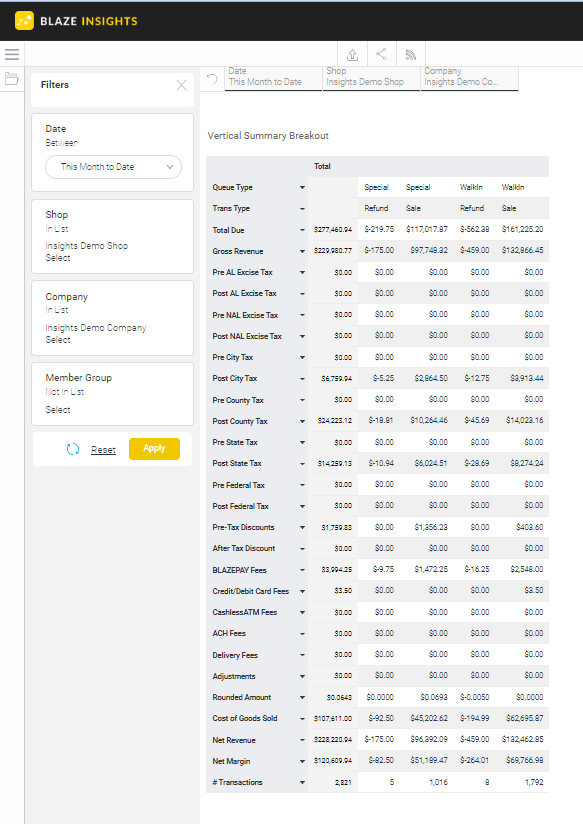This report provides you with the Vertical Summary Breakout of the sales totals.
- Blaze Insights > Browse > Reports > Insights (Standard) > Accounting
- Enter the Date range
- Select the Shop or Shops to include in this report
- Select the Company
- Select the member Group if desired
- Click Apply
The following summary information is contained in this report
- Queue Type: Totals by Queue
- Trans Type: Transaction Type
- Total Due: Net Revenue + Total Tax (Post Taxes Only) - After Tax Discount + Payment Fees (ACH, CC, BLAZEPay, etc) + Adjustments + Rounding.
- Gross Revenue: multiplying the retail value of the product sold without discounts, taxes, or fees by quantity sold.
- Pre AL Excise Tax: Total of excise pre-taxes applied for AL (Arms Length) sales.
- NOTE: The vendor of the product determines whether AL or NAL excise tax is applied.
- Post AL Excise Tax: Total of excise post-taxes applied for AL (Arms Length) sales.
- Pre NAL Excise Tax: Total of excise pre-taxes applied for NAL (Non-Arms Length) sales.
- NOTE: The vendor of the product determines whether AL or NAL excise tax is applied.
- Post NAL Excise Tax: Total of excise post-taxes applied for NAL (Non-Arms Length) sales.
- Pre City Tax: Total of city pre-taxes applied.
- Post City Tax: Total of city post-taxes applied
- Pre County Tax: Total of county pre-taxes applied.
- Post County Tax: Total of county post-taxes applied.
- Pre State Tax: Total of state pre-taxes applied.
- Post State Tax: Total of state post-taxes applied.
- Pre Federal Tax: Total of federal pre-taxes applied.
- Post Federal Tax: Total of federal post-taxes applied.
- Pre-Tax Discounts: Total amount of Pre-Tax Discounts
- After Tax Discounts: Total amount of After Tax Discounts
- BLAZEPAY Fees: Total BLAZEPAY Fee
- Credit/Debit Card Fees: Total Credit/Debit Card fees
- ACH Fees: Total ACH Fees
- Delivery Fees: Total Delivery fees
- Adjustments: Total Adjustments
- Rounded Amount:
- Cost of Goods Sold: Total amount of the Cost of Goods Sold. To calculate this, BLAZE uses the batch COG on a unit level and applies it to the quantity being purchased by the customer to get COGS. This does not include excise tax; excise tax is a separate line item.
- Net Revenue: Gross Revenue - Pre-Tax Discounts + Delivery Fees (split per weighted price)
- Net Margin: Net Revenue - Cost of Goods Sold
- # Transactions: Total number of transactions for the filters selected
NOTE: Reference this link for common definitions and calculations.