Retail POS App | How to View Member Stats and Cannabis Limits
Member cannabis purchase limits and purchase stats can now be viewed on the order in the POS App.
BLAZE Retail POS App
NOTE: You will need to run BLAZE 5.2.1 to view the Stats and Limits in the Retail App.
The full guide to creating a New Order on the POS app can be found here.
- BLAZE Retail POS App > Queue, Open Member's order
- Tap on the Stats button
- Tap on the Stats tab
- You can view the member's stats in a window to the right
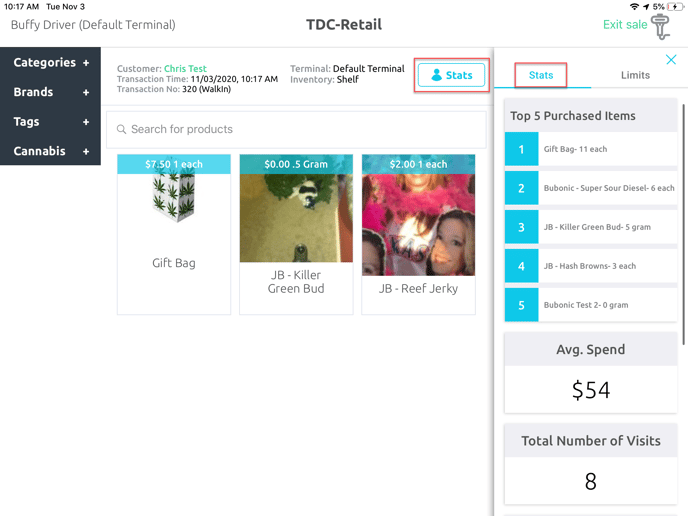
- Tap on the Limits tab to view the member's limits
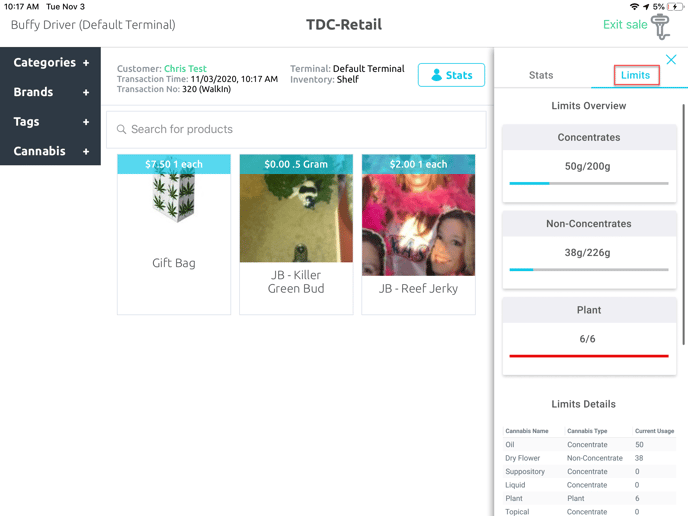
- Tap on the "X" to close the Stats and Limits