ECOM | Types of fees shown at checkout (credit, debit or delivery)
This article will explain the different types of fees shown in the Cart Totals during Checkout.
There are different types of fees that are displayed in the Cart Totals to customers during Checkout.
-
- Payment method fees
- Delivery fees
- Delivery Fee can be configured in the Point of Sale and will be displayed in the Cart Totals when the customer selects the delivery option.
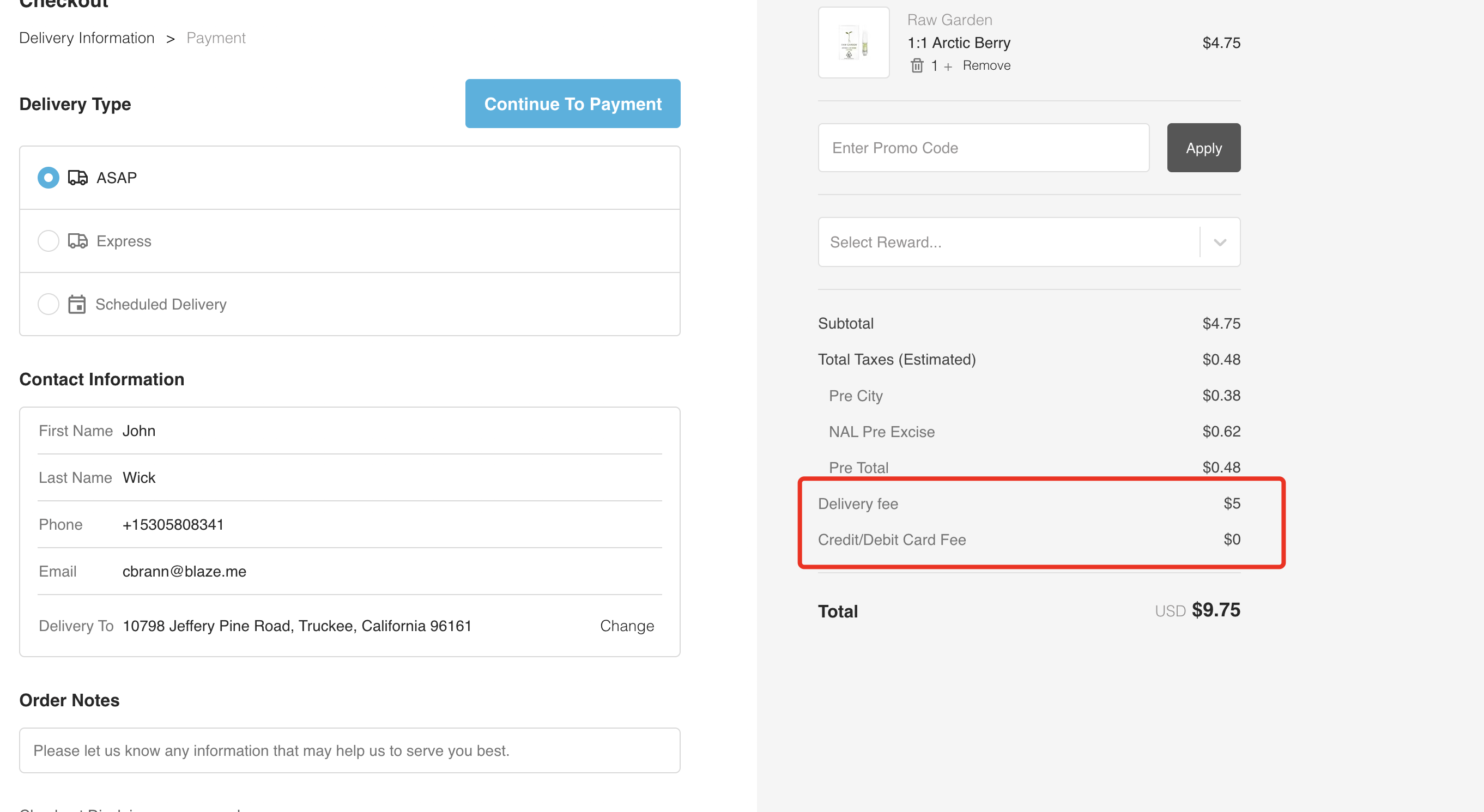
- Payment Method Fees can be configured in the Point of Sale and will be displayed in the Cart Totals when the customer selects a specific payment option. Below is an example of a Credit/Debit Card Fee.
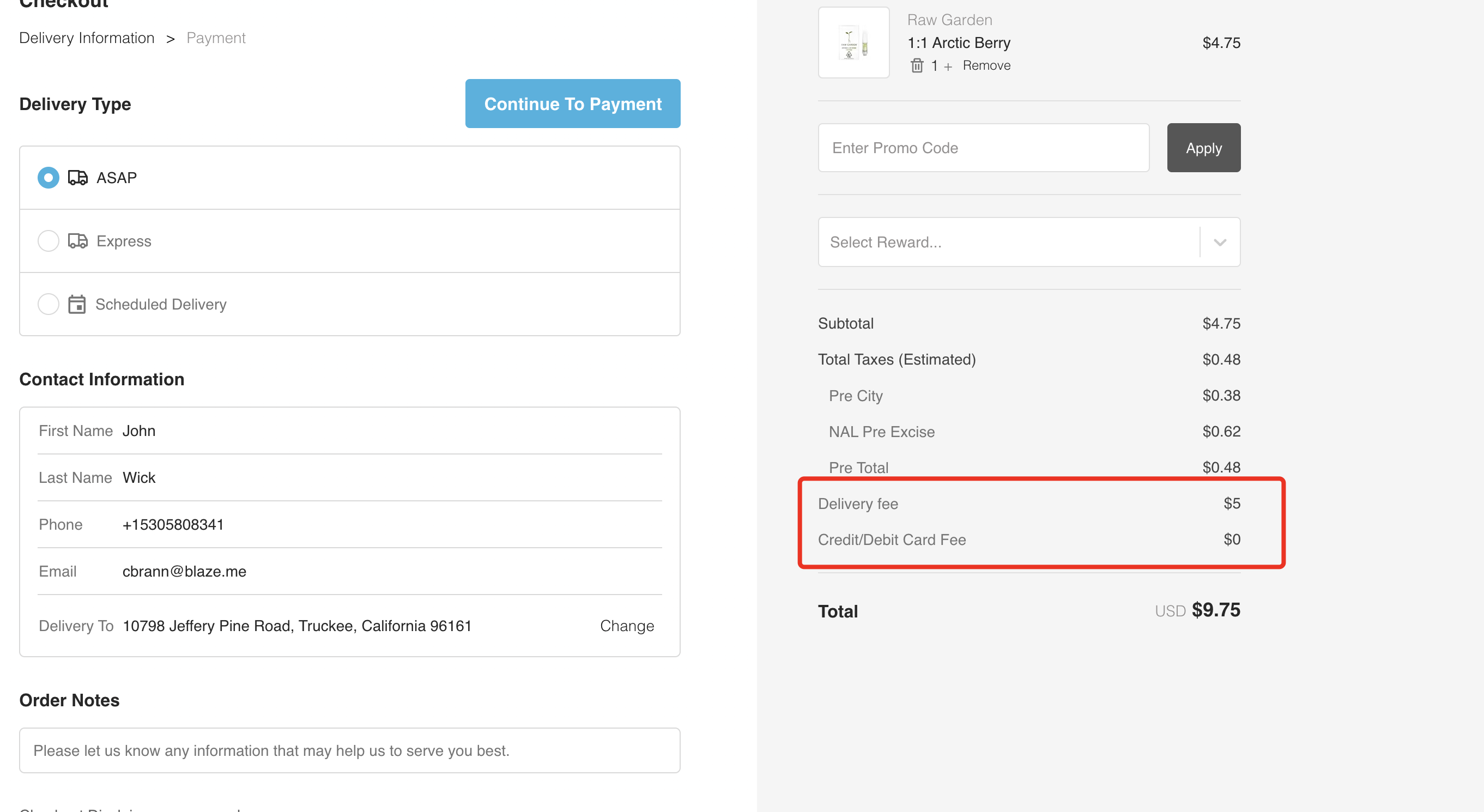
- Custom Fees may also be configured in the POS and will be displayed in the cart total on the ECOM menu.

Custom Fees are configured in the BLAZE POS in Global Settings > Current Shop Settings > Fees
Configuring Custom Fee:
- Fee Name
- Status (Active/Inactive)
- Fee Type: Percentage only
- Amount
- Description
- Member Group
⚠️ Custom Fees are only available for BLAZE POS