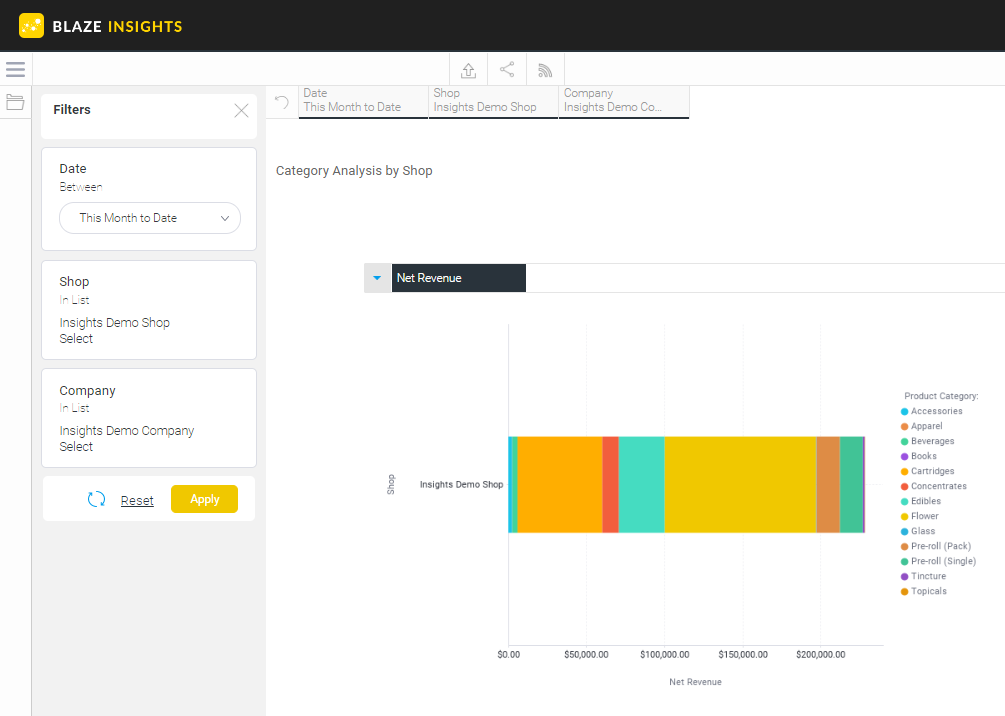Insights (Standard) | Admin - Category Analysis by Shop
This report provides you with the sales information by category during a specific date range
- Blaze Insights > Browse > Reports > Insights (Standard) > Admin
- Enter the Date range
- Select the Shop or Shops to include in this report
- Select the Company
- Click Apply
This report will list the following information based on the filters selected.
- ShopID: Shop Id
- Shop: Shop name
- Product Category: Category of the products sold
- Net Revenue: Net revenue of the products sold in this category
- Percentage of Segment for Net Revenue: Calculated percentage of this categories sale for net revenue
NOTE: Reference this link for common definitions and calculations.