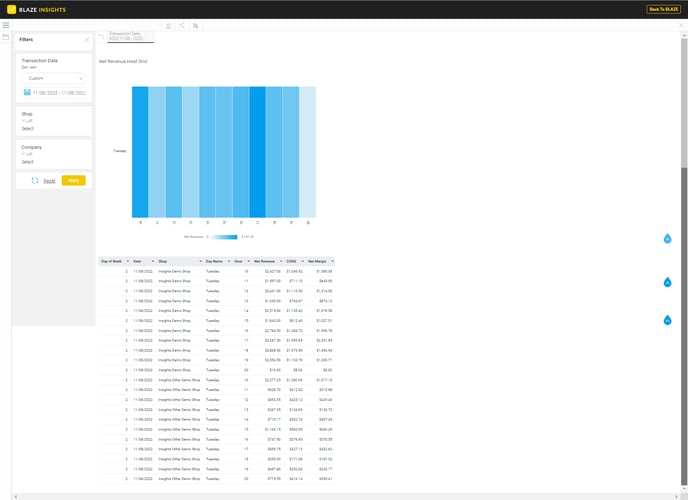Insights (Standard) | Admin - Net Revenue Heat Grid
This chart shows the sum of the Net Revenue per hour per day of week for your shop.
- Blaze Insights > Browse > Reports > Insights (Standard) > Admin
- Enter the Transaction Date range
- Select the Shop or Shops to include in this report
- Select the Company
- Click Apply
This report will list the following information based on the filters selected.
- Day of Week: Numeric representation of the day of the week
- 0 = Sunday
- 1 = Monday
- 2 = Tuesday
- 3 = Wednesday
- 4 = Thursday
- 5 = Friday
- 6 = Saturday
- Date: Date
- Shop: Name of the shop
- Day Name: Day of the week
- Hour: Military representation of the hour of the day. Example 8 = 8am, 13 = 1:00pm
- Net Revenue: Net revenue for this shop for this hour on this day
- COGs: Cost of goods sold for this shop for this hour on this day
- Net Margin: Net Margin total for this shop for this hour on this day
NOTE: Reference this link for common definitions and calculations.