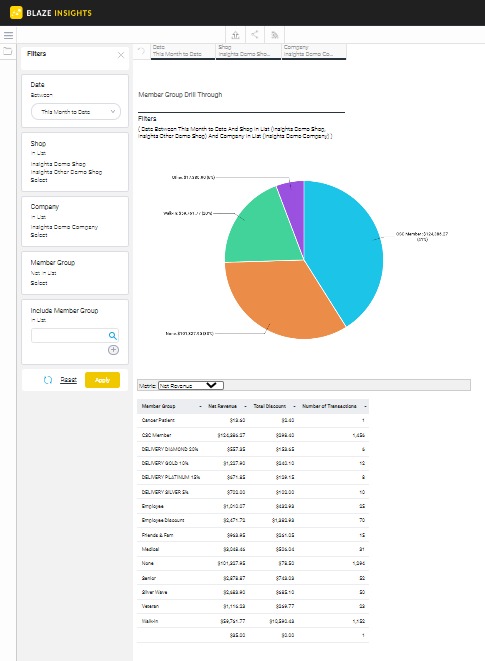Insights (Standard) | Marketing - Member Group Drill Through
This report provides an analysis of revenue by member group.
- Blaze Insights > Browse > Reports > Insights (Standard) > Marketing
- Enter the Date Range
- Select the Shop or Shops to include in this report
- Select the Company
- Select the Member Group(s) Not in the List
- Select the Member Group(s) to include
- Click Apply
This report will list the following information based on the filters selected.
- Member Group: Name of the member group
- Net Revenue: Gross Revenue - Pre-Tax Discounts + Delivery Fees (split per weighted price)
- Total Discount: Total amount of discounts for this member group
- Number of Transactions: Number of transactions in this member group
You will also be able to select the Metric that you would like to see this report by in the chart
- Net Revenue
- Total Discount
- Number of Transactions
NOTE: Reference this link for common definitions and calculations.