Retail | BLAZE x Onfleet 2-Way FAQ
Q: What is Onfleet 2-way integration? A: With Onfleet 2-way, BLAZE will receive communication from Onfleet for the first time. Without this feature enabled, only changes made in BLAZE will send to Onfleet.
Q: What are the ways Onfleet can now communicate back to BLAZE?
A: There are a few ways that Onfleet communicates back to BLAZE:
- Updating the scheduled time in Onfleet will update the scheduled time in BLAZE
- Completing an order in Onfleet will display a red checkmark in BLAZE, signifying the order has been completed (see below question)
- Deleting an order in Onfleet will remove the connection in BLAZE
NOTE: You must still remove the order in BLAZE, but this stops BLAZE from pushing any other updates or info to Onfleet after the deletion
- Assigning an order in Onfleet will assign the order in BLAZE (if inventory is available to do so)
NOTE: The task must first be created and assigned in BLAZE (see below question)
Q: How do I assign orders in Onfleet? When I try to optimize route or assign in Onfleet, the driver is not assigned in BLAZE. When I assign in BLAZE, a new location / pin is created within Onfleet. What's going on here?
A: Tasks need to be created in BLAZE first and assigned to the driver. Afterward, you can re-assign in Onfleet and that info will be sent to BLAZE.
Q: Does completing an order in Onfleet close out the order in BLAZE?
A: Completing an order in Onfleet will mark in BLAZE that the order is completed from Onfleet. It still needs to be closed out in BLAZE through either our web platform, BLAZE Delivery app, or BLAZE Retail POS app. This indicator is a new and clear example of an Onfleet action that's communicated back to BLAZE that allows anyone using our platform to know the order has been completed in Onfleet.
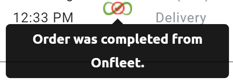
Q: Do signatures and/or IDs captured in Onfleet send to BLAZE?
A: At this time, BLAZE does not receive signatures or IDs captured in Onfleet. In order to ensure signatures and/or IDs are saved in BLAZE, orders will need to be completed using the BLAZE Delivery app with these settings enabled.
Q: How do I get set up with Onfleet 2-way?
A: This feature is now an optional upgrade to our Onfleet Integration. Reach out to sales@blaze.me or billing@blaze.me to get your account enabled!
As our Onfleet 2-way integration continues to grow, the ways that Onfleet communicates back to BLAZE will continue to evolve.