Retail | California Delivery Ledger FAQ
Inventories:
Q: We run a hybrid model, but unlike what is being described (scheduled route departs the station, then driver picks up with express/ice cream with inventory already assigned to vehicle), our model is different. We have drivers that operate solely from the station with planned routes (first come, first serve orders); they depart on a route with 1 or more orders, complete them, then return to the station for their next route assignment. They ONLY carry the exact orders/inventory that was assigned for that route, be it one order or 5 orders. Our other drivers that run express/ice cream-style routes will be doing 100% unplanned deliveries, but will not do any scheduled deliveries. With that being said, are we still required to create an individual inventory for every driver that is running first come, first serve orders from our station? Keep in mind, the majority of our drivers are taking pre-packaged orders that were packed from our shop inventory, and Blaze system knows what they have on the road since that's what's assigned.
A: Yes, each driver with planned or unplanned deliveries will need an inventory assigned to them. You can assign the order and in that pop-up, there is an option to Create Transfer. Select “Yes - Full”. This will create an inventory transfer, for that order, that the driver can then accept when they are back at the shop to pick up new deliveries.
Q: For the depot model, would it be best to have a separate inventory by the driver or by car?
A: If your drivers use their own personal vehicles, then each driver needs an inventory. If you have company vehicles, then each vehicle would have an inventory.
Q: What inventory is included in the $10,000 limit. Is it only unsold inventory or all inventory in the vehicle.
A: The $10,000 is the retail value of all inventory in the vehicle pre-sold or not.
Q: Can two drivers be assigned to the same inventory if they are in the same car working an event for example?
A: You would assign the inventory to the driver of the vehicle as that’s who is being pushed up as the primary and they will be listed on the ledger.
Q: When the driver comes back at the end of their shift, do we need to push all inventory back to the safe or can you keep it there for the next day?
A: You will want to check with your compliance manager for the best way to handle inventory at the end of the shift/night.
Q: Will you be putting out a step by step instruction on how to create a separate inventory for each driver and how to assign inventory to those drivers prior to cash drawer opening? If so, will that come within the next day or two so we have enough time to dial this in, seeing as the 1st is fast on our heels.
A: 1. Adding Inventories for drivers, 2 Inventory Transfers. Create the inventory then use the inventory transfers to move products to the driver's inventory before the cash drawer starts.
Q: Is there a limit of inventory kits we can have?
A: There is not a limit, but if you run into any issues, reach out support@blaze.me, or chat or call.
Q: For the pizza model, the driver needs to be connected to their own kit correct and not the safe?
A: Correct. If the driver has the safe listed, it would probably be at a retail value of more than $10,000.
Q: I am trying to reconcile a product and it is not reconciling, why?
A: Best recommended practice is to reconcile at the end of the day after the ledger is closed.
- Metrc locks the batch on a product if any quantity is on a delivery ledger.
- This means that reconciliations will fail.
- Best Practice to reconcile:
- Close the delivery ledger that the product is in (close the cash drawer)
- Transfer those products that need to be reconciled back to the Safe or Store inventory.
- Reconcile the product
- Transfer product back to the inventory for the delivery ledger if needed
- Start the delivery ledger by opening the cash drawer for this inventory
Workflow:
Q: For the ice cream truck style, how does the workflow change?
A: Make sure that you build out the kit with all of the inventory transfers fully submitted and accepted before starting the cash drawer. If the driver needs to restock during their shift. A V1 or V2 Transfer can be created and submit only. The driver needs to accept the transfer when they are at the shop. Then at the end of the day, ending the cash drawer.
Q: What happens if a delivery is made to the wrong person or delivered the wrong order.
A: Contact Metrc Support and the DCC team for information on how to handle that specific situation.
Q: When will the ledgers be updated so they display all the requirements listed in Section 15049.3(incld. timestamps/customer type/county/delivery ledger no./delivery vehicle info)?
A: Information is sent to Metrc throughout the shift, so information is transferred as it is happening until the cash drawer closes and that will complete the ledger.
Q: Is it possible the driver is able to scan and fulfill the orders with scanners?
A: The driver can use the camera on their phone to scan inventory in the Delivery App to pack orders.
Q: Just to confirm, if we have inventory per vehicle, does it matter if numerous drivers use that vehicle throughout the day? For instance, we typically have a morning and night shift.
A: Our Best Practices would suggest having an inventory for each shift. This will log the driver information as well so that you are compliant, and in case any stops by law enforcement occur, all information on the Delivery Ledger is correct for the current driver.
Q: Worst case scenario, but do we treat stolen orders as canceled orders? Or how would we go about that?
A: Cancel the order and then follow the normal process for reporting stolen goods.
Q: For ice cream truck model, what is the trigger to update the ledger in real time to METRC? Is it as the order is "completed" in Blaze?
A: For any model, Metrc is updated when the cash drawer starts, orders are marked completed, inventory restocks, and closing the drawer.
Q: Can we re-stock the driver in the middle of the day or do we need to wait until they come back at the end of the day and close their drawer?
A: You can restock during the day, just make sure that the transfer is with a submit only not submit and accept and that the driver accepts the transfer in the delivery app when they are physically at the shop.
Q: Is there a difference whether the driver or a manager accepts the inventory transfer?
A: If the transfer is before the cash drawer has started, the manager can submit and accept the inventory transfer. If the cash drawer has already been started, then the driver will need to accept the transfer when they are physically at the store.
Q: In the case of a driver’s car breaking down during a delivery, how is that handled with the ledger?
A: If the broken down vehicle is towed back to the shop, then you would just end the cash drawer for that vehicle. Transfer the inventory from the original vehicle to the new vehicle and follow the normal process for a new driver.
Q: Can I only have scheduled (planned) deliveries on a retail delivery ledger?
A: In accordance with the regulatory requirements, a retail delivery ledger reported into CCTT can be any of the follow options for report purposes:
- Scheduled Only
- Unscheduled Only
- Both Scheduled and Unscheduled
Q: Can a retailer delivery ledger be active for multiple days?
A: No, by the end of each calendar day in which the delivery occurred, the delivery inventory ledger must be updated with information about each sale that occurred, the ledger must be closed out, and unsold cannabis goods must be returned to the retailer’s inventory in CCTT
Q: What happens if I have deliveries that were not completed for today?
A: Reassign those orders to the Unassigned que or a fictitious driver until the next day and reschedule’/reassign them.
Q: When reassigning an unplanned order to a driver that already has inventory in their kit, what do I need to select in the reassignment options?
A: Create Transfer = None. Reassign as normal.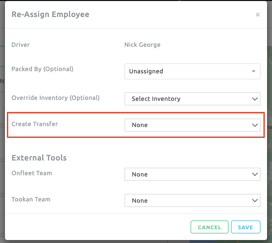
Transactions:
Q: So if a driver has a canceled order for Pizza model, Does the inventory stay in the driver's inventory?
A: Once the order is canceled in Blaze, the ledger is updated so that the destination is no longer on the route. The inventory is just in the vehicle. This inventory can be returned to the safe/shop with a V2 transfer using the Reset to Safe option at the end of the shift.
Q: What happens if an order is updated that has a pending transfer?
A: Do one of the following:
- update the pending transfer to match.
OR
- decline the transfer and reinitiate a new transfer.
Cash Drawer / Terminals
Q: What happens if a driver forgets to end the drawer at the end of their shift.
A: This is something to be careful about. If you don’t end the drawer at the end of the night basically Metrc sees that your Ledger is still open and as we all know, you can’t deliver past 10 pm.
Q: Can you tender an order after a cash drawer has been closed?
A: No. When you close your cash drawer, the delivery ledger is also closed and there are no sales to be made against a ledger.
Q: I need to add terminals and I am maxed out.
A: Contact support and they will be able to increase the number of terminals you need available. Give them the total number of terminals you need and it can be adjusted.
Q: Can I re-open a cash drawer after a driver closes it to make adjustments.
A: No, you cannot re-open the cash drawer from an app or the web. Re-opening the cash drawer restarts the delivery ledger that is sent to Metrc. Once deliveries are completed, you do not want to re-open the cash drawer.
Metrc:
Q: Are drivers locations being submitted to Metrc?
A: No, locations are not submitted to Metrc. Only the county is submitted to Metrc.
Q: Metrc API key Updates, how will this affect Blaze?
A: You will want to make sure that the all keys have the correct permissions and generate a new Metrc API key and copy that into Blaze. This will make sure that your API key has the latest updates and those are available to Blaze. Instructions are in this support document.
Q: Do we have to create a Metrc Account or API key for each delivery driver?
A: We do not believe so, however, feel free to check with your compliance office or your legal counsel.
Q: So there will be timestamps on the ledger when an order was tendered correct?
A: The timestamps will work as they currently do with all sales that are reported to Metrc with a date and time of completion.
Permissions:
Q: Will employee permissions managers versus drivers versus dispatcher be automatically updated?
A: Blaze does not like to automatically update Roles and Permissions. Please have your admins review what is needed for each role and adjust those permissions accordingly.