Working With and Receiving Products With Individual Unit Tracking (and Metrc Retail ID)
Getting Started
For a high-level overview of Unit Tracking, check out our article Individual Unit Tracking / RetailID / Batch Serialization Overview.
Note: To utilize IUIDs, your vendor(s) will need to support them. We advise you to reach out to your vendors to request that they label products with IUIDs and also that they send along details of those IUIDs with each Metrc transfer. With this, you can utilize this feature in your operations. If the vendor is not aware of IUIDs, you can refer them to the Metrc, thus allowing the use of the Metrc Retail ID website for more details on how they can enroll and utilize them. The vendor has no added cost to obtain these IUIDs from Metrc.
The Mechanics of Individual Unit Tracking
The aim of this solution is to support the receipt of products that are individually serialized and labeled with a matching serialized QR code. This means that each individual unit within a received batch will have a unique QR code just for that unit.
BLAZE supports multiple methods for this, including the Universal Cannabis QR Code, Metrc Retail ID, and proprietary methods that some wholesalers have implemented.
The primary method to receive products that are individually tracked or serialized is through the use of a CSV file. The wholesaler (or Metrc for Retail ID) will provide you with a CSV file that includes a list of all serialized Individual Unit IDs within the batch. From within BLAZE you will ingest this file when receiving the BLAZE batch. Those IDs will now be associated with the BLAZE batch for inventory lookups, reconciliation, and sales. The serialized ID can be scanned at checkout (no relabeling) and will deduct from the appropriate Blaze and compliance batches.
Manual Receipt of Units
For each batch you receive with Individual Unit IDs, you will need a separate CSV file that contains a list of the Unit IDs you will receive. This is a CSV template that can be used.
This can be provided by the wholesaler, or if using Metrc Retail ID, you can print to CSV this from within the Metrc Retail IDs interface for the received batch.
Note: Metrc Retail ID may require you to confirm a batch when accepting a transfer by scanning the Unit IDs. This is because Metrc will send all IDs for a Manufacturing batch to you in your sales batch. In effect you could receive 1000 unit IDs (manufacturing batch size), when in reality your sales batch is only for 100 units. This normally is not an issue, but in the event you were to purchase a second sales batch that originated from the same manufacturing batch, there would be a conflict. Metrc will recognize this conflict when you accept the second transfer and require you to scan in the Unit IDs for the second batch. This will then provide you a consolidated list to import into BLAZE.
When receiving a Transfer via the Receive Metrc Transfer function you will perform most actions as you did before. The only addition is that now you will see a Unit IDs tab on the top of all of your batch screens. This tab is where you will manage the IDs related to the batch.
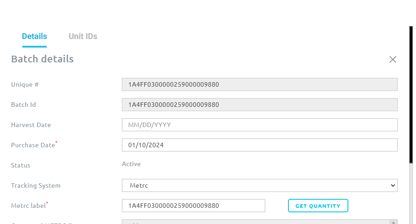
After filling in your batch details, click on this tab and you will see the options to populate your Unit IDs. If you have a CSV available, simply click "Import Unit IDs" and select the applicable file for the batch. The IDs will import. Click OK to save your batch and proceed to the next batch. Finish the receive process as you normally would and now you are ready to utilize these QR codes for inventory management and checkout. NO LABELING YOUR PRODUCTS!!
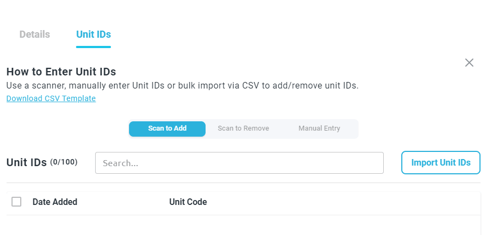
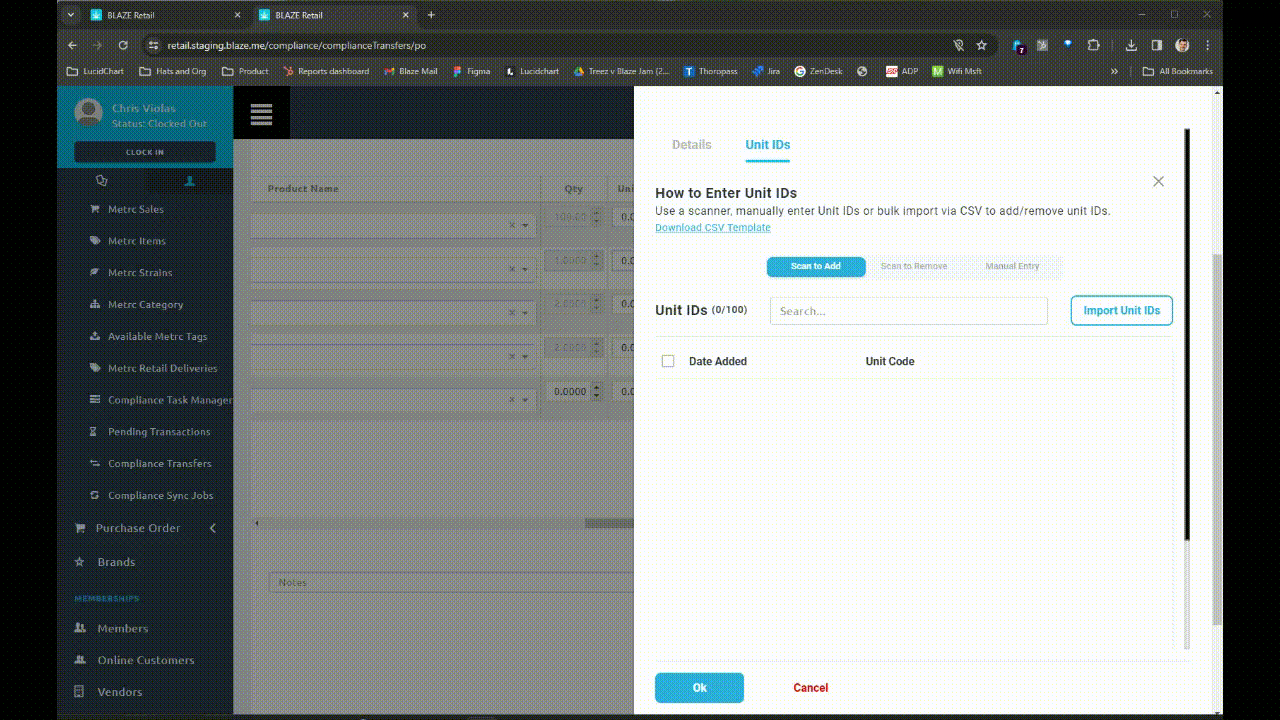
Identification of an Individual Unit
The units you receive from the wholesaler will likely not have any visible markings to identify which BLAZE batch they belong to. To aid in this, a unit can be scanned using the new Search Function in the title Bar.
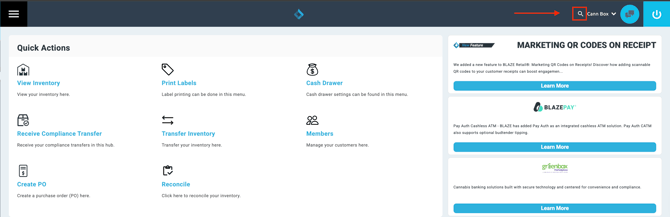
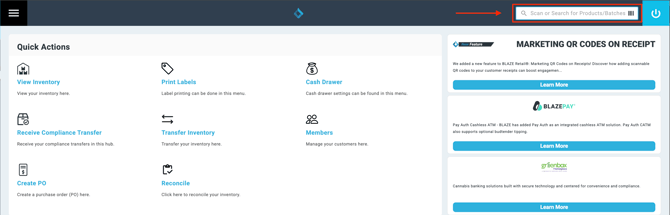
Clicking on this will allow you to use a barcode scanner to scan the QR code. This will then return the matching batch information and allow you to click into relevant data points for either the Product or Batch.
Sale of an Individual Unit
When using the iOS POS you will be able to scan UnitIDs at checkout as if they were the Unique# / Batch ID that you are used to scanning. BLAZE will recognize the ID, perform a lookup on the Unique # and then peform the transaction as it normally would.
Unsupported Applications
- Individual Unit IDs are not yet compatible with Fulfillment Web (but will be in the near future)
- Individual Unit IDs are not and will not be compatible with the Legacy Web POS that is located within Retail Admin (most people do not use this POS version)