ECOM | How Treez Customers Sync With ECOM
Due to limitations with the Treez API, once a customer's ECOM profile is created they will be unable to update their email address or phone number. In order to do so, the customer will need to provide a new email address and phone number
Unified Customer Base
ECOM is designed to have a unified customer base. This allows for customers to have a single login that is recognized and accepted at any location within a retailer's group of stores.
As an operator, you can view this in the customers tab. You'll notice that when customers sign up at one location, they appear in the Customers tab of all stores within a group
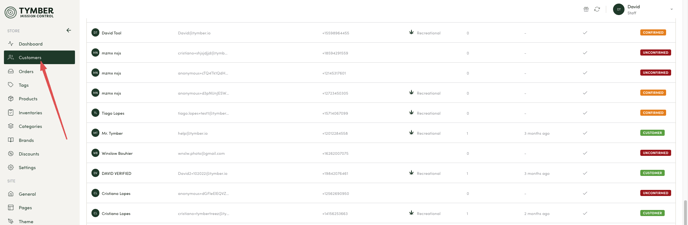
What is a group?
A group is defined by the set of stores assigned to one overarching retail group name.
- For example, see our "Tymber Treez Demo" group name that contains each of our 3 separate Treez Demo stores
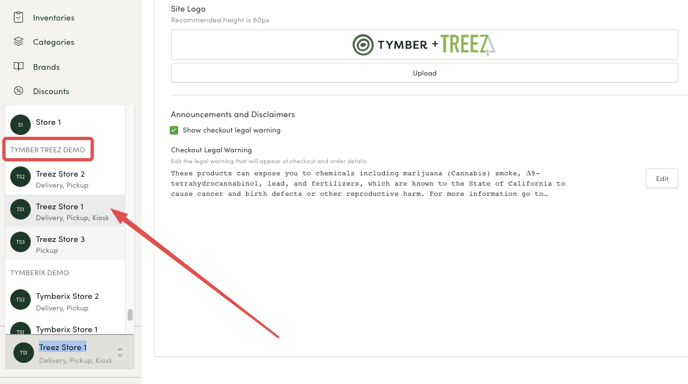
What happens in Treez?
This means that ECOM creates a profile for the customer within each Treez instance that is connected to the group.
- So if you have 3 different stores with 3 different Treez instances, a customer will be created in all 3 stores after they sign up on any 1 store.
- It is important that you do not delete their profile in any of the 3 instances in order to maintain an active customer status between ECOM and Treez. Customers must retain their profile in each Treez instance.
- We add a helpful reminder to the Treez profiles that ECOM creates. Lookout for the profile notes "Linked with ECOM. Do not delete!" as shown below:
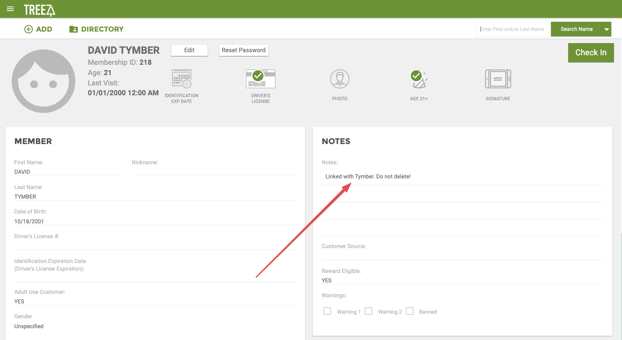
- We add a helpful reminder to the Treez profiles that ECOM creates. Lookout for the profile notes "Linked with ECOM. Do not delete!" as shown below:
How ECOM connects to existing Treez customers:
ECOM connects to existing Treez customers by identifying a matching phone number.
- The email will update in Treez if the phone numbers match but the email entered on the ECOM sign-up is different than what is in the existing Treez profile.
- Currently, this update only occurs at sign-up. If the contact info is changed in their Treez profile after signing up on ECOM, it will not update the associated customer profile in ECOM.
Have 2 profiles for one customer?
Merging profiles is often necessary to consolidate customer accounts to one Treez profile that can be associated with a ECOMprofile.
Click here to see the step-by-step instructions for merging profiles in Treez.
- 1) Before Using ECOM: We recommend scanning through all of your customer accounts, identifying any phone numbers that present on multiple accounts, and resolving those such that each phone number only associates with one Treez profile
- 2) After ECOM is Live: If you need to merge profiles, keep the profile that is associated with the ECOM account.
- Merge the other Treez profile into the ECOM-associated Treez profile
Having login issues? Check out our basic login troubleshooting guide and duplicate POS profile guides below: